M box прохождение 3 уровень
Обновлено: 04.07.2024
Механическая коробка 4 уровень M-BOX (Mechanicle BOX) прохождение напоминает игру в захват, т.е. надо управлять захватом за стеклом.
Для этого необходимо на клавиатуре писать команды, а захват будет перемещаться и заберёт нужную нам вещь, итак следуем командам ниже:
DOWN – это команда вниз, так и есть, захват выезжает вниз и появляется на экране;
LEFT – это команда влево, и захват уезжает налево;
DOWN – эта команда отправляет захват вниз и он становится над деталью;
TAKE – команда взять и захват смыкается вокруг детали;
BACK – эта команда отправляет захват вместе с деталью назад в то место, где находится дырка в полу;
DROP – эта команда открывает захват и деталь сваливается в дыру;
OPEN – последняя команда, которая открывает путь на следующий уровень.
3 уровень игры Механическая коробка M-BOX (Mechanicle BOX), проходится следующим образом:
Сначала справа внизу опускаем рычаг, при этом в окне приборов появляется код из 4-х цифр:
3381
Далее жмём на зелёную кнопочку, находящуюся слева сверху и добиваемся результата, а именно – чтобы маленькая красная лампочка справа стала прямо посередине, тогда она загорится зелёным светом и ещё правее откроется циферблат.
Теперь надо так расшатать ручку, чтобы она отломалась и поставить обломок в гнездо справа от циферблата. Потом поднять ручку вверх и включить этот циферблат.

Нужно нажать на зелёную кнопку слева справа и отпускаем, когда загорится зелёная лампочка напротив неё, она должна остаться гореть. Опускаем ручку рычага вниз и появляется код: 3381.
Чтобы его ввести нужно отломить ручку, перемещая её вверх-вниз несколько раз, а потом перенести её выше, установить справа от терминала и поднять в верхнее положение. Когда кнопки стали активными, вводим код.
Славяна [57.8K] 1 год назадЧтобы преодолеть этот уровень, нам необходимо начинать с зеленой кнопки. Сперва мы на неё нажимаем, а затем следим, чтобы она не гасла. Теперь нам необходимо опустить рычаг и мы увидим цифры 3381 - это код. Дергаем несколько раз ручку, стараемся сделать так, чтобы она зафиксировалась с правой стороны от терминала и сразу поднимаем её вверх. Отмечаем, что кнопки теперь активны и мы можем ввести наш код.
Elden [556K] 1 год назадВ нижней части экрана в 3 уровне есть рычаг, его надо активировать, а вернее опустить вни, сразу же слева появятся четыре цифры секретного кода, эти цифры:
Теперь слева вверху смотрим на зелёную кнопку и видим справа девять лампочек. При нажатии на зелёную кнопку лампочки начинают попеременно моргать. Тут надо добиться такого, чтобы лампочка горела только посередине зелёным светом, тогда ещё правее от неё выскочит циферблат с клавиатурой.
Но этот циферблат не активный, а чтобы его активизировать придётся отломать рычаг которым мы открыли первый код.
Отломав его, надо вставить кусок в гнездо и активировать, тогда можно нажимать на кнопки.
MechBox 2: Complete Walkthrough Guide and Solutions
- Post published: June 19, 2017
- Post category: Android / Cheats / Guide / iPad Game / iPhone game / Puzzle / Walkthrough
- Post comments: 39 Comments
MechBox 2: Hardest Puzzle Ever (Mechanical Box 2 / MBox 2)
By: Andrey Sklyarov

This is a complete step-by-step walkthrough guide with hints, tips, tricks, answers and solutions for the iOS and Android puzzle game, MechBox 2 by Andrey Sklyarov. Feel free to ask for extra help in the comments section.
Level (Stage) 00:
This is sort a of a new tutorial level that was added recently.
First, tap the metal panel that says RESERVE POWER until it falls off. Then move the battery to where the arrow is pointing.
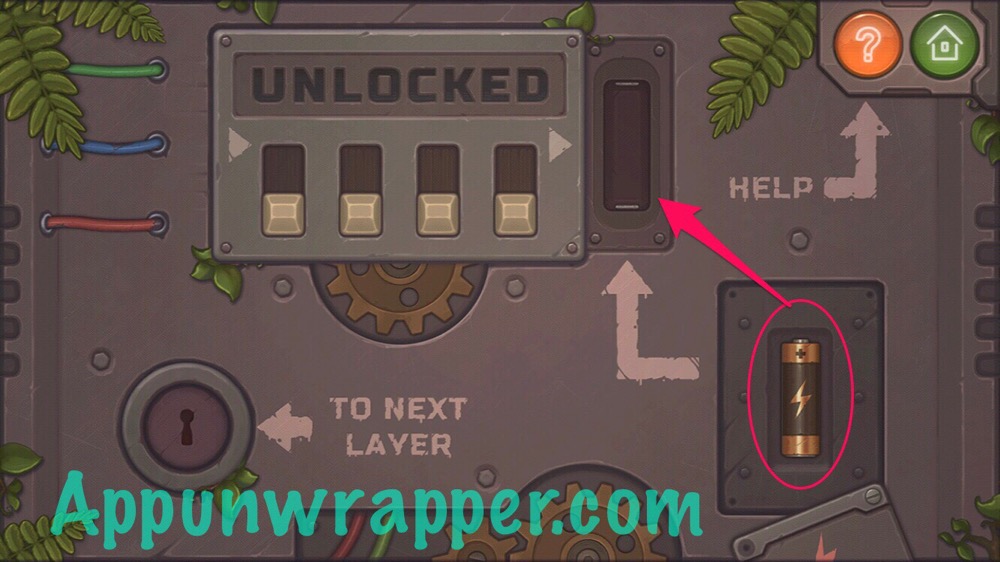
Then, tap the first and last sliders to push them up and light up the word UNLOCKED. Slide that whole section to the right to find the key. Drag the key to the lock to unlock the Green PLAY/NEXT button. Press it to complete the level!

Level (Stage) 01:
Level (Stage) 02:


Level (Stage) 03:
You need to press all the buttons through trial and error. The order goes like so:

Now, drag the bottom middle button over to the slot on the right. Press it and then drag the circuit to the slot on the left.

A screen appears, as well as numbers on the keypad. Pull the drawer down to see a clue. You need to look at it as Roman numerals. So it goes I V II IV or 1524.

If you tilt your device and look at the lines from the side, you see the words ENTER 3695 ENTER. So punch 3695 into the keypad and then press the PLAY button to complete the level.
Level (Stage) 04:
Pull out the battery compartment from the left side of the keypad. Slide it up and drag the screwdriver to the screwed panel to get a battery.

IDEA
8193 = 3
1012 = 1
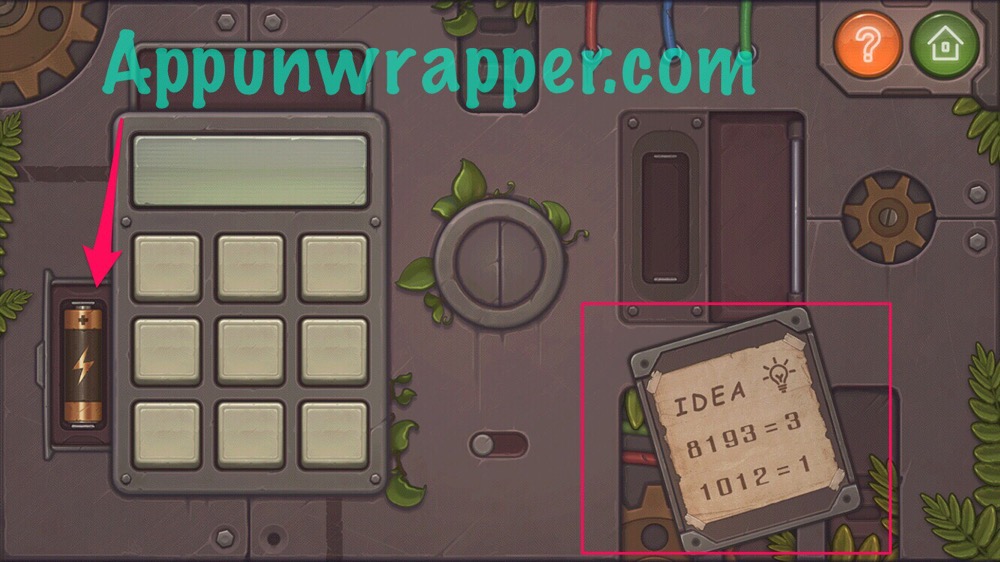
Count the letters in the alphabet and oh get I = 9, D = 4, E = 5, and A = 1. So punch in 9451 on the keypad.
1012 = 1
8193 = 3
Continue on and you get:
8869 = 6
9312 = 1
7662 = 2
8888 = 8

So put the battery back into the keypad and enter 6128. Press the green PLAY button to complete the level.
Level (Stage) 05:

Enter 9052 into the keypad and press the green PLAY button to complete the stage.
Level (Stage) 06:
Once you get it, you then need to copy the colors of the wires to the right, starting from the one closest to you and working your way back. So it goes yellow, red, blue, green.
Line up the pipe so the two pieces are connected. Slide the cover off the key hole (trap door?) and then cover the pipe opening so the key will get pushed down. Drag the key to the lock and press the PLAY button to complete the level.
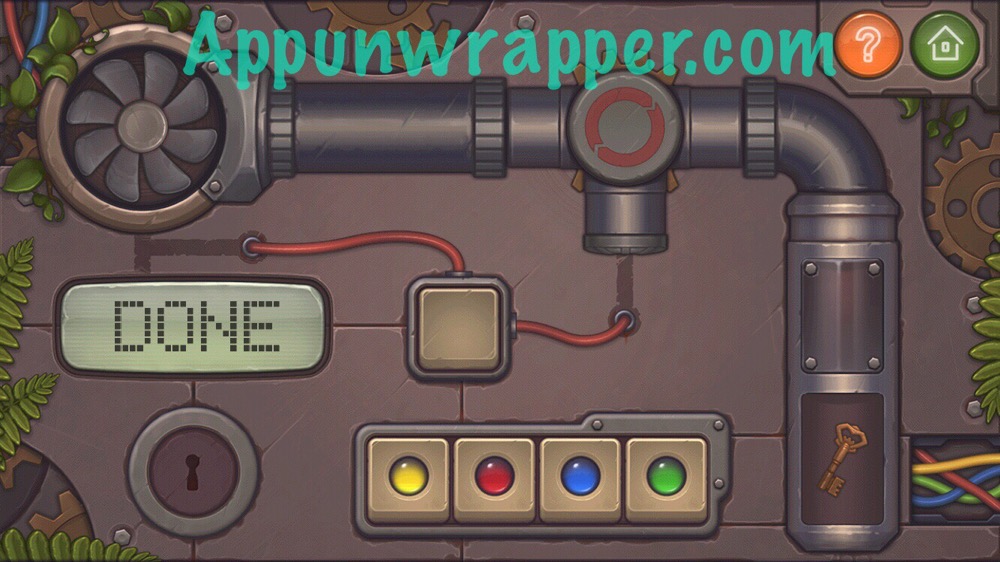
Level (Stage) 07:

Next, look at the clue that says . Left is West and right is East. So press W09E. Press the green PLAY button to complete the stage.
Level (Stage) 08:
Then, tap the buttons and follow the arrows, until all the buttons are pressed, leading up to the keyhole. Start with the button I highlighted below and when you finish, press the keyhole.



Stage 09:
First, tap and hold the hourglass button to turn on the screen. You can now change the channel using the dial.
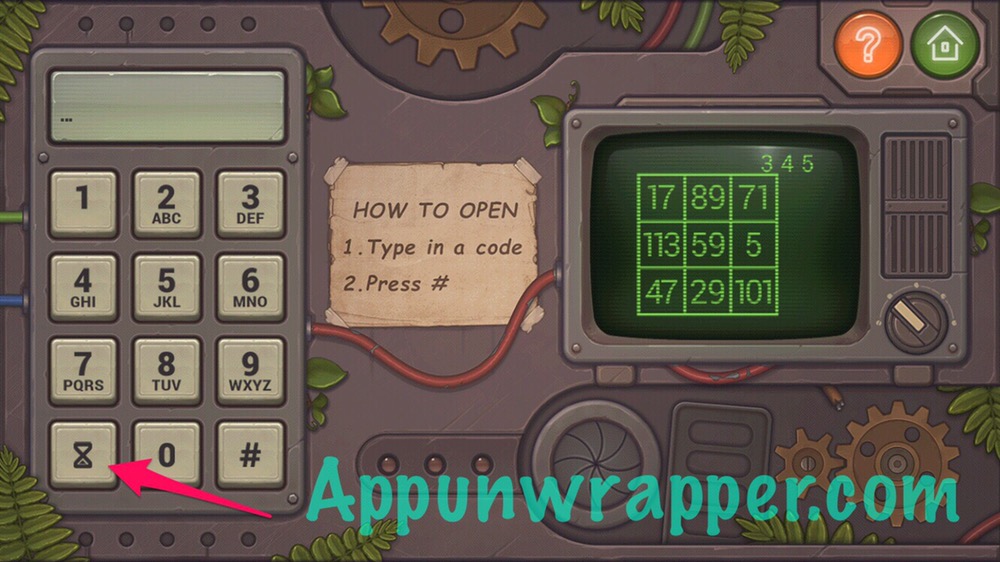
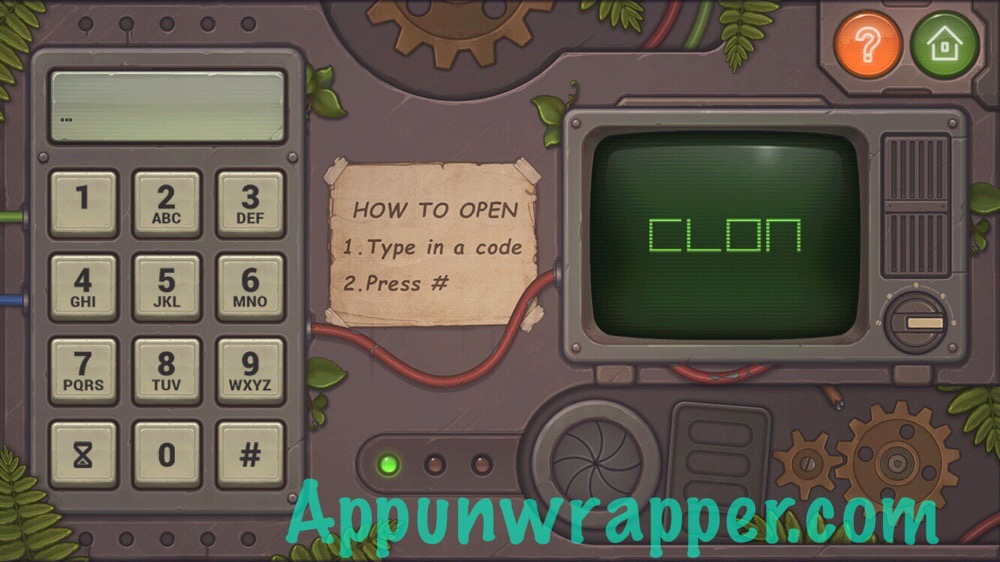
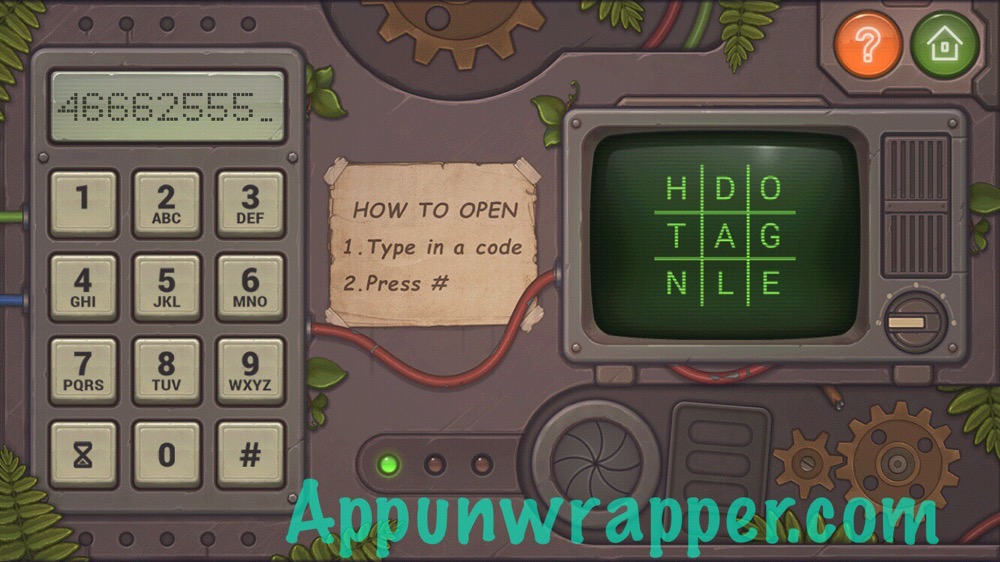
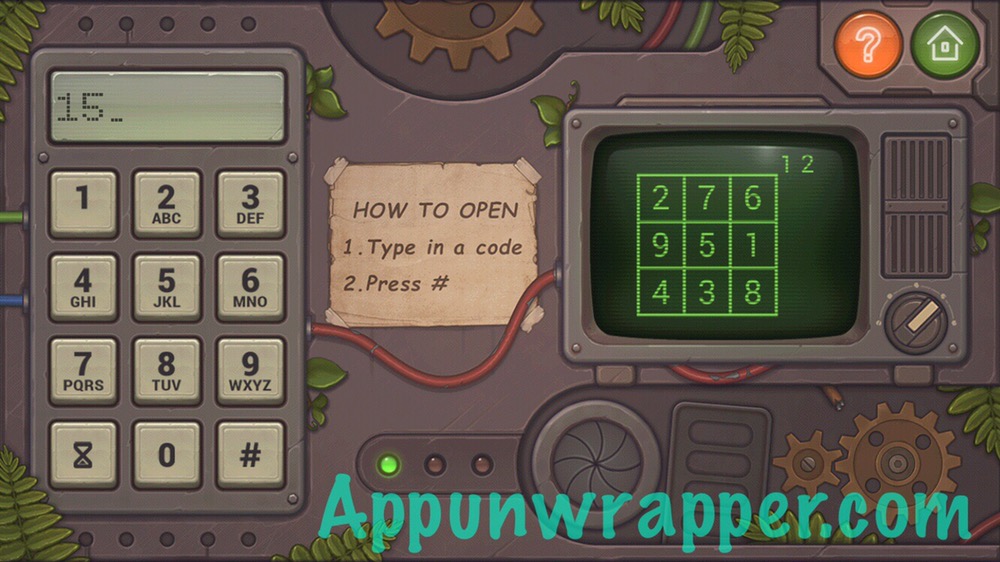
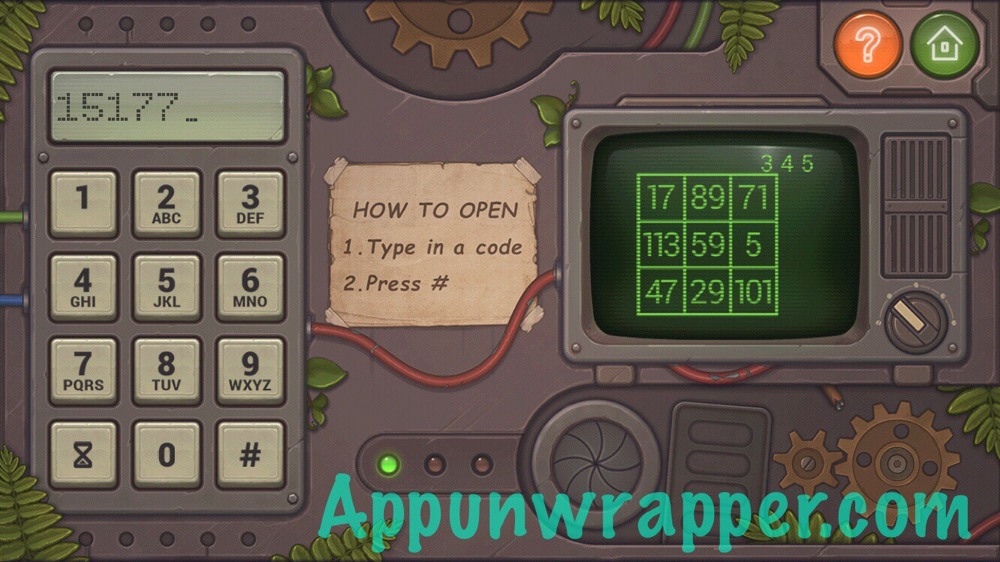
Now we need to figure out the last code. Slide the panel above the TV dial to the right to reveal some symbols that match the screen with symbols. Find those symbols on the screen.
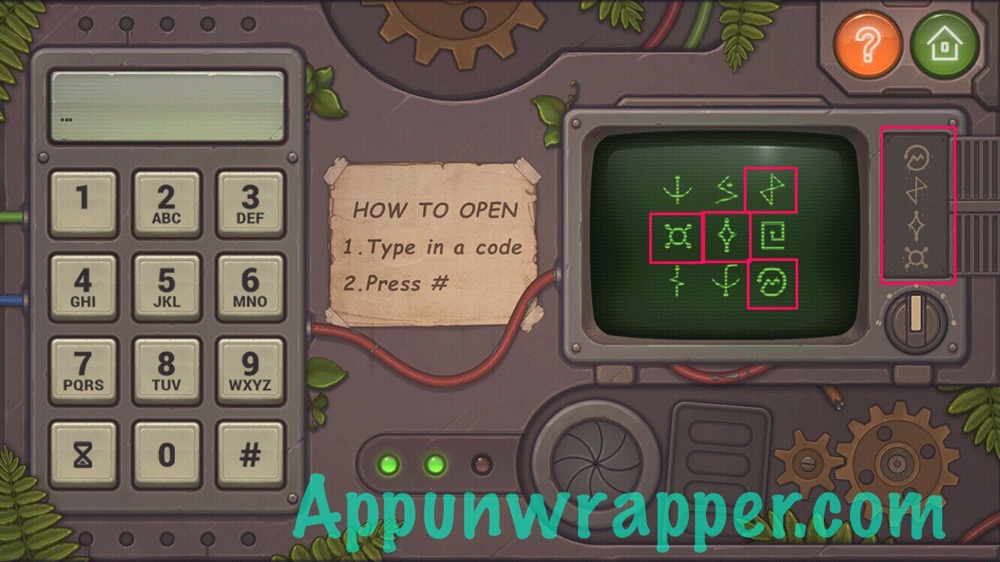
Now, turn those symbols into letters form the alphabet. So it should go:
A B C
D E F
G H I
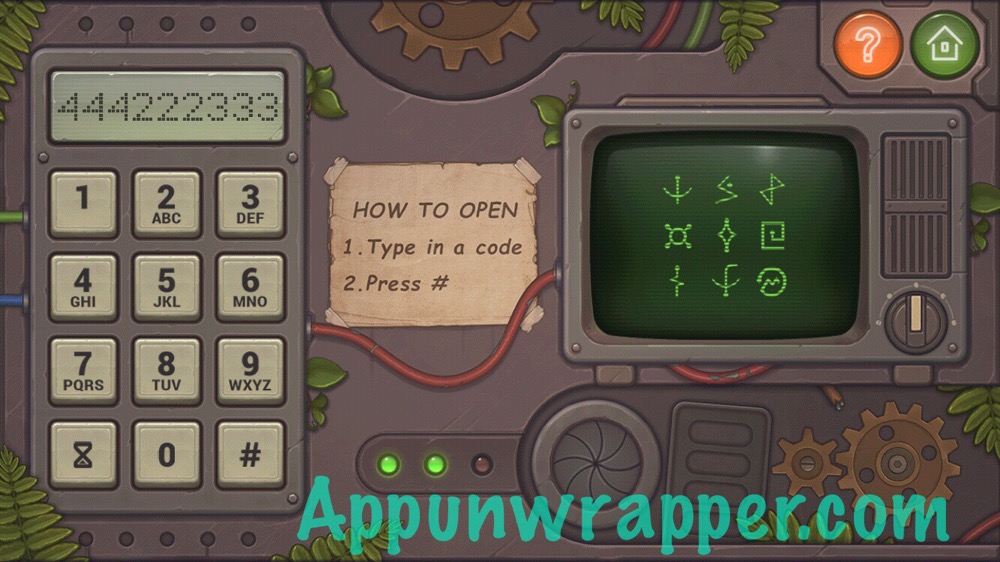
Stage 10:
The hint here is RADAR. You need to spell it out using the buttons. So it goes Right, A, Down, A, Right.


You need to use the directional pad to move the gear through the maze. As it goes over a blue or red light, it will change colors to the opposite. It goes: Right, Up, Up, Right, Down, Down, Right, Up, Up, Right, Down, Right, Down, Left, Up, Up, Left, Down, Down, Left, Up, Up, Up, Right, Down, Right, Down, Down, Right. Now the green PLAY button should appear. Press it and complete the stage!
Stage 11:
Tap the four rotating tiles until the gold square of each is in the gap so they connect to the wires. You can follow my order in the screenshot below.


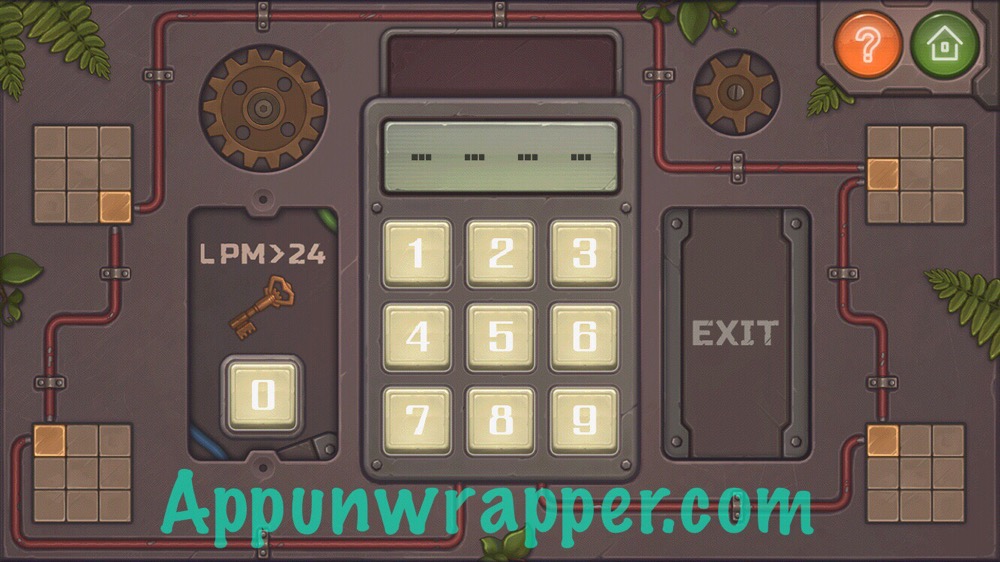

Use the key to open the lock and press the green PLAY button to complete the level!
Stage 12:


You now have to use alchemy to mix elements to create new ones. This is all of them:
Fire + Earth = Lava
Water + Fire = Alcohol
Earth + Water = Swamp
Lava + Water = Stone
Air + Stone = Sand
Fire + Sand = Glass
Fire + Stone = Metal
Alcohol + Fire = Energy
Metal + Energy = Electricity
Swamp + Energy = Life
Electricity + Glass = Light bulb
Light bulb + Electricity = Light
Life + Stone = Egg
Egg + Swamp = Lizard
Lizard + Earth = Animal
Animal + Life = Human
Human + Light = Eye
Eye + Glass = Lens
Life + Sand = Seeds
Seeds + Earth = Tree
Next, we need to make a fire under the flask. For that, we need: Wood, Fire, Lens, Lamp, Mirror
So first, tap the Tree button and then the big button with cogs on it. Drag the tree package to the space under the flask. It will turn into wood!

Next, do the same for fire.

And now, the Lens. But drag it to the top of the flask. You may need to do it twice.

And last, make a Light bulb and drag it to the socket to the right of the lens. It will create a laser that unlocks the green PLAY button. Press it to complete the stage!

Stage 13:
***
Note: Sometimes a promo code is provided for a game, but it does not affect the review in any way. At AppUnwrapper, we strive to provide reviews of the utmost quality.
COPYRIGHT NOTICE © AppUnwrapper 2011-2020. Unauthorized use and/or duplication of this material without express and written permission from this blog's author is strictly prohibited. Links may be used, provided that full and clear credit is given to AppUnwrapper with appropriate and specific direction to the original content.
Читайте также:

