Carcols meta gta 5 параметры
Обновлено: 02.07.2024
Carcols controls vehicle colors, license plates, mod kits, wheels, and lights. This file isn't for assigning these things to particular vehicles, for that see carvariations.ymt.
reversingLight
Nothing more to explain.
rearIndicatorCorona
Now we have the main indicator setting. But we need our single corona settings. It starts with this:
<size value /> This will set the size of your corona when you are near the vehicle
size_far
<size_far value /> This will set the size of your corona when you look far away to the vehicle. It makes sense to always choose an higher value then the simple size value.
intensity

<intensity value /> This will change the corona itensity. Self explanatory, isn't it? I made an example how the light can look when i increase the intensity of the corona of my taillights very high:
intensity_far
<intensity_far value /> This will change the corona intensity when you are far away from the vehicle. Its like a LOD version for coronas.
color
<color value /> This set the color of the coronas like on light cones. If you are was reading the cone color section, then you would know about my green color example. The same color goes here then.
Here is a pic of my green color setting:

numCoronas
<numCoronas value /> = Number of coronas. This will set how many coronas the rear indicators have. It will start multiplie them from the left and right side down from the pivot position of your vehicles light dummy.
Here is an example of a simple stripe using 20 single coronas and low distance between coronas + high intensity.

distBetweenCoronas
<distBetweenCoronas value /> This will change the distance between all single coronas of the rear indicatos. So decrease it if you want to have a LED stripe of coronas.
distBetweenCoronas_Far
<distBetweenCoronas_far value /> This will change the distance between all coronas of the rear indicatos when you see the vehicle far away from you. It makes sense to use always a 2x higher value of your main setting. For ex. 128 x 2 = 256. Just make a straight number out of it. So it is 255 instead of 256.
xRotation
<xRotation value /> This set the rotation of the corona on the X axis. It will heavily affect if you have multi coronas. Its useful if you want to set coronas at diffent places.
yRotation
<yRotation value /> This set the rotation of the corona on the Y axis. Means, up and down rotation direction. It will heavily affect if you have multi coronas
zRotation
<zRotation value /> This set the rotation of the corona on the Z axis. Means, rotates to the front/back side direction of the vehicle It will heavily affect if you have multi coronas
zBias
<zBias value /> This set the bias of the distBetweenCoronas positioning. Changing this for fine tuning.
pullCoronaIn
<pullCoronaIn value /> It pull the corona inside the vehicle light object. You don't want to see the coronas directly? Just use set it to true.
tailLightCorona
yep, its pretty the same
linkMods
modelName
Model name from the vehiclemods .rpfs.
The part of the vehicle the mod attaches to.
turnOffExtra
slotNames
Used to rename part categories in Los Santos Customs.
Name of the modshop category (VMT_*, as listed above)
Name corresponding to its GXT2 entry.
tailLight
This section too
frontIndicatorCorona
The same goes for this section.
headLight
The same settings. Headlights always use a custom light texture.
livery2Names
It functions the same as the above liveryNames, except this is to be used for livery2 liveries. Those are special liveries that exist alongside embedded liveries and the mod part liveries, currently only used on the roof of the Tornado Custom. However this section is currently unused.
Wheels are grouped in the following categories.
wheelName
Name of the wheel drawable.
wheelVariation
Name of the wheel variation drawable. Used for "Custom Tires" option in Los Santos Customs.
modShopLabel
Name corresponding to its GXT2 entry.
rimRadius
The radius of the rim. Determines how much of the drawable is culled when the tire burts.
Value: true or false. Whether or not the wheel is a rear motorcycle wheel.Here begins the optional section for a custom light settings ID Why optional? Because we can keep this section closed. We can apply light settings IDs to our vehicles that was already made. We set the existing setting on our carvariations.meta or carvariations.ymt
Like on modkit IDs, we got an new ID we need to set for our light setting. This ID can be used later on other vehicles without needing to create a new light settings ID For ex. <id value />
kitName
The mod kits name. Used for carvariations.ymt
Number value the kit will be assigned to. Valid ID's are 0-1023. Values higher than 1023 will overflow. Similarly, using an ID that's already taken will cause the two modkits to overlap.
tailLightMiddleCorona
This section have the same values, but it basicly creates coronas at the position between the taillight coronas you already set up.
statMods
Mods that change stats.
identifier
modifier
audioApply
weight
Amount of weight, in kilograms, that the mod adds.
The tuning shop category of the mod.
- VMT_ARMOUR
- VMT_BRAKES
- VMT_ENGINE
- VMT_GEARBOX
- VMT_SUSPENSION
kitType
visibleMods
Vehicle mods that change or add a model/texture.
modelName
Model name from the vehiclemods .rpfs.
modShopLabel
Name corresponding to its GXT2 entry.
linkedModels
Models which should be included in the tuning part (e.g. a hood option that includes a blower). Defined in the linkMods section.
turnOffBones
Sections of the model which will be removed when the part is installed (e.g. a hood option, a spoiler option for a vehicle with a stock spoiler)
The tuning shop category of the mod.
- VMT_BONNET
- VMT_BUMPER_F
- VMT_BUMPER_R
- VMT_CHASSIS
- VMT_CHASSIS2
- VMT_CHASSIS3
- VMT_CHASSIS4
- VMT_CHASSIS5
- VMT_DOOR_L
- VMT_ENGINEBAY1
- VMT_ENGINEBAY2
- VMT_ENGINEBAY3
- VMT_EXHAUST (also has a slight effect on engine sound)
- VMT_GRILL
- VMT_HYDRO
- VMT_ICE
- VMT_INTERIOR1
- VMT_INTERIOR2
- VMT_INTERIOR3
- VMT_INTERIOR4
- VMT_INTERIOR5
- VMT_KNOB
- VMT_LIVERY_MOD
- VMT_PLAQUE
- VMT_PLTHOLDER
- VMT_PLTVANITY
- VMT_ROOF
- VMT_SEATS
- VMT_SKIRT
- VMT_SPOILER (also affects stats via Traction)
- VMT_STEERING
- VMT_TRUNK
- VMT_WING_L
- VMT_WING_R
The part of the vehicle the mod attaches to.
- bobble_base
- bobble_head
- bonnet
- boot
- bumper_f
- bumper_r
- chassis
- door_dside_f
- door_pside_f
- misc_l
- steeringwheel
- window_lf
- window_rf
- wing_lf
- wing_rf
collisionBone
- chassis
- mod_col_1
- mod_col_2
cameraPos
audioApply
weight
Amount of weight, in kilograms, that the mod adds.
turnOffExtra
disableBonnetCamera
Value: true or false. Whether or not the mod disables the bonnet camera view.allowBonnetSlide
Value: true or false. Whether or not the mod removes the character's ability to slide over the vehicle's bonnet.weaponSlot
The index of the weapon, as defined in the vehicle's handling.meta. If defined, it will enabled with that mod part.
weaponSlotSecondary
The index of the weapon, as defined in the vehicle's handling.meta. If defined, it will enabled with that mod part. Used as an addition to weaponSlot.
disableProjectileDriveby
Value: true or false. Whether or not the mod disables projectile weapons in drive-by.disableDriveby
Value: true or false. Whether or not the mod disables drive-by. Does not affect vehicle weapons.disableDrivebySeat
The index of the vehicle seat that drive-by is to be disabled on.
disableDrivebySeatSecondary
The index of the vehicle seat that drive-by is to be disabled on. Used as an addition to disableDrivebySeat.
Contents
Vehicle License Plates cannot be added via DLC packs, and must be added to the main carcols.ymt file.
Textures
TextureSetName
Name of the plate. Used in carvariations.
DiffuseMapName
Name of the plate texture.
NormalMapName
Name of the plate texture bump map.
FontExtents
How far the font extends from the left, right, top, and bottom of the plate. Used for resizing and moving the font.
MaxLettersOnPlate
Always set to x="7.00000000" y="1.00000000"
FontColor
Hexadecimal of the plate font color. The format is ARGB.
FontOutlineColor
Hexadecimal of the plate font outline color. The format is ARGB. It doesn't seem to have an effect in-game.
IsFontOutlineEnabled
Value: true or false. Whether or not the the plate font outline is enabled. It doesn't seem to have an effect in-game.FontOutlineMinMaxDepth
Min-max depth of the plate font outline. It doesn't seem to have an effect in-game.
DefaultTexureIndex
Global setting affecting all license plates. 4 is the default.
NumericOffset
Global setting affecting all license plates. The character on the vehicle_generic_plate_font texture where the number starts. 0 is the default. Changing it to 10, for example, will make the numbers 0-9 be mapped to characters A-J
AlphabeticOffset
Global setting affecting all license plates. The character on the vehicle_generic_plate_font texture where the letters start. 10 is the default. Changing it to 11, for example, will make the letter A be mapped to letter B.
SpaceOffset
Global setting affecting all license plates. The character on the vehicle_generic_plate_font texture where the space/blank character starts. 63 is the default. Changing it to other values will make other characters appear in place of the space.
RandomCharOffset
Global setting affecting all license plates. The character on the vehicle_generic_plate_font texture where random characters start. 36 is the default.
NumRandomChar
Global setting affecting all license plates. Controls the amount of random characters intended to be present on the vehicle_generic_plate_font texture. 4 is the default.
Colors cannot be added via DLC packs, and must be added to the main carcols.ymt file.
color
Hexadecimal of the color. The format is ARGB.
metallicID
Metallic ID of the color. Affects the shinyness of the paint. Only the names listed in the EVehicleModelColorMetallicID enum will work, otherwise it will default to "none". Names are case-sensitive.
audioColor
Audio to be used when describing the color on the police scanner. Only the names listed in the EVehicleModelAudioColor enum will work, otherwise it will default to "POLICE_SCANNER_COLOUR_black". Names are case-sensitive.
audioPrefix
Audio to be used when describing the color's prefix (eg. light, dark) on the police scanner. Only the names listed in the EVehicleModelAudioPrefix enum will work, otherwise it will default to "none". Names are case-sensitive.
audioColorHash
uint32 hash of the audioColor name. The hash is converted from a non-case-sensitive string. For convenience sake, the hashes are listed below.
audioPrefixHash
uint32 hash of the audioPrefix name. The hash is converted from a non-case-sensitive string. For convenience sake, the hashes are listed below.
colorName
Name of the color.
This allows to edit the intensity and "shinyness" of the metallic ID's. The data is in the same order as defined in the EVehicleModelColorMetallicID enum. This does not mean that one can add entirely new metallic settings. Any additional data will be ignored as it's not defined. Metallic ID "none" is not present and cannot be edited. Metallic Settings cannot be edited or overridden via DLC packs, and must be edited in the main carcols.ymt file.
specInt
specFalloff
specFresnel
Data for the window tints. Window Colors cannot be added via DLC packs, and must be added to the main carcols.ymt file.
color
Hexadecimal of the color. The format is ARGB.
Name of the color.
colors
There can be only 25 color variations per vehicle. Exceeding that amount will cause color ID's to overlap eachother.
indices
Colors IDs, called from carcols.ymt. Those ID's are listed in an array with up to 6 ID's.
- First ID: Primary Color
- Second ID: Secondary Color
- Third ID: Pearlescent Color
- Fourth ID: Wheel Color
- Fifth ID: Extra1 Color (typically used for interiors)
- Sixth ID: Extra2 Color (typically used for dials)
Some recent DLC vehicles feature a seventh color ID, however it doesn't do anything and is ignored by the game.
liveries
Sets whether or not to use a livery texture in the vehicle's .ytd. This will not toggle on modkit liveries or livery2's.
indicator
Here start the main settings for your indicators. Its basicly the type of light cones and textures that get drawn on the ground. The section continues with the following settings:
intensity
<intensity value /> Itensity change, how bright, and strong the light will be.
falloffMax
<falloffMax value /> Test it yourself, its hard to explain. It will change smooth the lights goes in each directions. The following picture can help you to understand the whole section more.

falloffExponent
<falloffExponent value /> Simular setting. Take a look

innerConeAngle
<innerConeAngle value="45.00000000"/> The light thats going to be drawn on the ground, got a inner cone and a outer cone
outerConeAngle
<outerConeAngle value="90.00000000"/> The outher cone will change how far the light will fall from the light pivot position to all sides. Lowering will make it more like a laser light. Its useful to increase when you want to light up a small room with one single light. It goes more to all side then pointing like a spot light.
emissiveBoost
<emmissiveBoost value /> It will affect the brightness multiplier, color and intensity of the light cones and coronas. Its like EmissiveMultiplier. Set it to true if you want it.
color
textureName
<textureName/> Texture names are important for color changing. It also set the outfit of our light cones. It can look very different. You can keep it closed if you want.
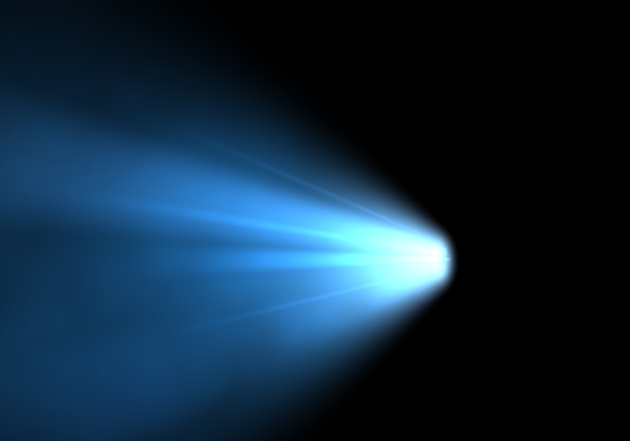
GTA V uses a bunch of different light textures they all act different.
Here are some texture names:
- <textureName>VehicleLight_car_LED1</textureName>
- <textureName>VehicleLight_car_LED2</textureName>
- <textureName>VehicleLight_car_standardmodern</textureName>
- <textureName>VehicleLight_car_oldsquare</textureName>
- <textureName>VehicleLight_car_antique</textureName>
- <textureName>VehicleLight_car_standard70s</textureName>
- <textureName>VehicleLight_car_utility</textureName>
- <textureName>VehicleLight_bike_sport</textureName>
- <textureName>VehicleLight_bike_sport</textureName>
- <textureName>VehicleLight_bike_round</textureName>
- <textureName>VehicleLight_bicycle</textureName>
- <textureName>VehicleLight_misc_squarelight</textureName>
- <textureName>VehicleLight_misc_searchlight</textureName>
Thats all i found so far.
mirrorTexture
<mirrorTexture value /> This mirror the texture we set on the light. For example, you want to have the light cone of your headlights pointing to the other direction. Set it to false if you don't want that.
The whole section end with: </indicator>
Contents
modelName
Vehicle model name.
reversingLightCorona
Reversing lights also use coronas.
Your setting already have a custom ID. But you also need a name for it. For ex. <name>ferrarienzo</name>
This setting is optional and only works on emergency vehicles.
Like on light IDs, we got an new ID we need to set for our siren setting. This ID can be used later on other vehicles without needing to create a new siren settings ID For ex. <id value="YourLightSettingIDNumber"/>

Быстрая навигация:
Общие параметры
- modelName — имя файла модели без расширения;
- txdName — имя файла текстур без расширения;
- handlingId — имя, которое используется в handling.meta;
- gameName — имя, которое соответствует значению в GTX2;
- vehicleMakeName — производитель, который соответствует значению в GTX2;
- layout — категория транспорта;
- wheelScale — масштаб передних колес;
- wheelScaleRear — масштаб задних колес;
- AllowJoyriding — езда "с ветерком" (на угнанном автомобиле);
- dirtLevelMin — минимальный уровень загрязненности;
- dirtLevelMax — максимальный уровень загрязненности;
- HDTextureDist — расстояние переключения HD-текстур;
- lodDistances — расстояние переключения LOD. 6 уровней.
- identicalModelSpawnDistance — расстояние спавна одинаковых моделей транспорта;
- maxNumOfSameColor — максимальное количество моделей транспорта одного цвета;
- defaultBodyHealth — прочность (жизнь) кузова автомобиля;
- frequency — частота появления автомобиля в потоке;
- maxNum — максимальное количество одинаковых автомобилей в потоке;
- swankness — "крутизна" автомобиля для ИИ. От 0 до 5.
- drivers — конкретная модель педа, которая будет водить транспорт;
- rewards — награда при входе в транспорт (обозначено в файле pickups.meta).
Следующие параметры относятся к типу транспортного средства (type)
- VEHICLE_TYPE_BICYCLE — велосипед;
- VEHICLE_TYPE_BIKE — мотоцикл (байк);
- VEHICLE_TYPE_BLIMP — дирижабль/аэростат;
- VEHICLE_TYPE_BOAT — лодка;
- VEHICLE_TYPE_CAR — автомобиль;
- VEHICLE_TYPE_HELI — вертолет;
- VEHICLE_TYPE_PLANE — самолет;
- VEHICLE_TYPE_SUBMARINE — подводная лодка;
- VEHICLE_TYPE_TRAILER — трейлер;
- VEHICLE_TYPE_TRAIN — поезд;
- VEHICLE_TYPE_QUADBIKE — квадроцикл.
Типы покрышек (wheelType)
- VWT_BIKE — для мотоциклов;
- VWT_HIEND — новые и качественные;
- VWT_LOWRIDER — лоурайдер;
- VWT_MUSCLE — вариант для масл-каров;
- VWT_OFFROAD — внедорожник;
- VWT_SPORT — спортивный вариант;
- VWT_SUV — вариант для "паркетных" внедорожников;
- VWT_TUNER — для автомобилей класса Tuner (популярные из-за легкой модификации и настройки).
Номерные знаки (plateType)
- VPT_BACK_PLATES — сзади;
- VPT_FRONT_PLATES — спереди;
- VPT_FRONT_AND_BACK_PLATES — спереди и сзади;
- VPT_NONE — нет.
Камера
- aimCameraName — имя камеры во время прицеливания;
- cameraName — имя камеры;
- bonnetCameraName — имя камеры капота отсека двигателя;
- povCameraName — имя камеры от первого лица;
- PovCameraOffset — координаты x,y,z, отвечающие за смещение камеры от первого лица;
- PovCameraVerticalAdjustmentForRollCage — камера защитной арматуры в кузове автомобиля;
- PovPassengerCameraOffset — координаты x,y,z, отвечающие за смещение камеры от первого лица для пассажиров;
- cinematicPartCamera — присутствие кинематографической камеры со всех сторон автомобиля;
- shouldUseCinematicViewMode — должен ли использоваться кинематографический режим камеры;
- shouldCameraTransitionOnClimbUpDown — плавный переход камеры во время поднятия/спуска на/с высокой точки; shouldCameraIgnoreExiting — должна ли камера игнорировать выход из транспорта.
Следующие параметры отвечают за обратные кинематические характеристики при вождении от первого лица
- FirstPersonDriveByIKOffset
- FirstPersonDriveByUnarmedIKOffset
- FirstPersonProjectileDriveByIKOffset
- FirstPersonProjectileDriveByPassengerIKOffset
- FirstPersonProjectileDriveByRearLeftIKOffset
- FirstPersonProjectileDriveByRearRightIKOffset
- FirstPersonDriveByLeftPassengerIKOffset
- FirstPersonDriveByRightPassengerIKOffset
- FirstPersonDriveByRightRearPassengerIKOffset
- FirstPersonDriveByLeftPassengerUnarmedIKOffset
- FirstPersonDriveByRightPassengerUnarmedIKOffset
- FirstPersonMobilePhoneOffset
- FirstPersonPassengerMobilePhoneOffset
Флаги
- ALLOW_OBJECT_LOW_LOD_COLLISION — разрешить столкновение (коллизию) с низкокачественным объектом;
- FLAG_ALLOW_HATS_NO_ROOF — разрешить люк на кабриолете?
- FLAG_ALLOWS_RAPPEL — разрешить веревку/канат;
- FLAG_ATTACH_TRAILER_IN_CITY — прикрепить трейлер (прицеп) в городе;
- FLAG_ATTACH_TRAILER_ON_HIGHWAY — прикрепить трейлер (прицеп) на автостраде;
- FLAG_AVERAGE_CAR — средний тип автомобиля;
- FLAG_AVOID_TURNS — избегать поворотов;
- FLAG_BIG — большой тип автомобиля;
- FLAG_BIKE_CLAMP_PICKUP_LEAN_RATE — что-то связанное с углом крена у мотоциклов;
- FLAG_BLOCK_FROM_ATTRACTOR_SCENARIO — что-то связанное с аттрактором/точкой притяжения;
- FLAG_BOOT_IN_FRONT — багажник спереди;
- FLAG_CAN_BE_DRIVEN_ON — можно ездить;
- FLAG_CAN_HAVE_NEONS — может иметь неоновую подсветку;
- FLAG_CAN_HONK_WHEN_FLEEING — можно сигналить во время погони;
- FLAG_CANNOT_BE_DRIVEN_BY_PLAYER — игрок не может управлять транспортом;
- FLAG_CANNOT_BE_MODDED — транспорт не может быть модифицирован;
- FLAG_CANNOT_BE_PICKUP_BY_CARGOBOB — транспорт не может быть подобран вертолетом Cargobob;
- FLAG_CANNOT_TAKE_COVER_WHEN_STOOD_ON — транспорт не может использоваться в качестве (постоянного) укрытия;
- FLAG_DAMPEN_STICKBOMB_DAMAGE — урон от глубинной бомбы;
- FLAG_DELIVERY — что-то связанное с доставкой транспорта;
- FLAG_DISABLE_BUSTING — транспорт больше не разрушается/не горит?;
- FLAG_DISABLE_THROUGH_WINDSCREEN - отключить сквозное лобовое стекло?;
- FLAG_DISABLE_WEAPON_WHEEL_IN_FIRST_PERSON — отключить колесо выбора оружия в режиме от первого лица;
- FLAG_DONT_CLOSE_DOOR_UPON_EXIT — не закрывать двери после выхода из транспорта;
- FLAG_DONT_ROTATE_TAIL_ROTOR — не вращать рулевой винт вертолета;
- FLAG_DRIVER_NO_DRIVE_BY — отключить драйв-бай (возможность стрелять из окна автомобиля);
- FLAG_DRIVER_SHOULD_BE_MALE — водитель должен быть мужского пола;
- FLAG_EMERGENCY_SERVICE — транспорт аварийной службы;
- FLAG_EXPLODE_ON_CONTACT — взрыв при контакте.
Флаги различных типов экстр
- FLAG_EXTRAS_ALL — все;
- FLAG_EXTRAS_CONVERTIBLE — транспорт с откидным верхом;
- FLAG_EXTRAS_GANG — для банд?;
- FLAG_EXTRAS_RARE — редкий;
- FLAG_EXTRAS_REQUIRE — экстры необходимы/обязательны?
- FLAG_EXTRAS_SCRIPT — скриптовые экстры;
- FLAG_EXTRAS_TAXI — такси;
- FLAG_HAS_INTERIOR_EXTRAS — имеет экстры внутри салона;
- FLAG_FAKE_EXTRALIGHTS — подделать доп. источники света?;
- FLAG_FORCE_ENABLE_CHASSIS_COLLISION — принудительно включить коллизию шасси;
- FLAG_GIVE_SCUBA_GEAR_ON_EXIT — получить акваланг после выхода?
- FLAG_HAS_BULLETPROOF_GLASS — пуленепробиваемые стекла;
- FLAG_HAS_LIVERY — транспорт имеет окраску;
- FLAG_HAS_NO_ROOF — транспорт без крыши (кабриолет);
- FLAG_HAS_REAR_MOUNTED_TURRET — транспорт имеет орудийную башню;
- FLAG_HAS_TURRET_SEAT_ON_VEHICLE — орудийная башня с сидением?;
- FLAG_HEADLIGHTS_ON_LANDINGGEAR — свет от огней при приземлении;
- FLAG_HEADLIGHTS_USE_ACTUAL_BONE_POS — использовать текущее положение огней;
- FLAG_HELI_USES_FIXUPS_ON_OPEN_DOOR — вертолет использует текущее местоположение?;
- FLAG_IGNORE_RWINDOW_COLLISION — игнорировать коллизия задних стекол?;
- FLAG_INCREASE_PED_COMMENTS — увеличить "болтовню" пассажиров/педов в транспорте.
Флаги, отвечающие за тип транспорта
- FLAG_IS_BULKY — занимает много места;
- FLAG_IS_BUS — автобус;
- FLAG_IS_ELECTRIC — электромобиль;
- FLAG_IS_JETSKI — водный мотоцикл (гидроцикл);
- FLAG_IS_OFFROAD_VEHICLE — внедорожник;
- FLAG_IS_TANK — танк;
- FLAG_IS_VAN — фургон;
- FLAG_LAW_ENFORCEMENT — флаг, относящийся к правоохранительным органам. (полицейский транспорт);
- FLAG_NO_BOOT — транспорт без багажника;
- FLAG_PARKING_SENSORS — без датчиков парковки;
- FLAG_PEDS_CAN_STAND_ON_TOP — педы могут находится на крыше;
- FLAG_PEDS_INSIDE_CAN_BE_SET_ON_FIRE_MP — педы внутри транспорта могут возгореться. (для Онлайна?);
- FLAG_PLANE_WEAR_ALTERNATIVE_HELMET — использовать альтернативный шлем в самолете;
- FLAG_POOR_CAR — дешевый автомобиль;
- FLAG_PREFER_ENTER_TURRET_AFTER_DRIVER — сесть за пушку после водителя;
- FLAG_RECESSED_HEADLIGHT_CORONAS — утопленные короны передних фар;
- FLAG_RECESSED_TAILLIGHT_CORONAS — утопленные короны задних фар;
- FLAG_RICH_CAR — дорогой автомобиль;
- FLAG_SPAWN_BOAT_ON_TRAILER — спавн лодки на трейлере;
- FLAG_SPAWN_ON_TRAILER — спавн на трейлере;
- FLAG_SPORTS — спортивный автомобиль;
- FLAG_SPRAY_PETROL_BEFORE_EXPLOSION — должно ли топливо вытекать из транспорта перед взрывом;
- FLAG_TALL_SHIP — парусник с прямым вооружением;
- FLAG_USE_FAT_INTERIOR_LIGHT — мощное освещение в салоне;
- FLAG_USE_LIGHTING_INTERIOR_OVERRIDE — перенастроить/заместить источники освещения в салоне;
- FLAG_USE_PILOT_HELMET — использовать шлем пилота;
- FLAG_USE_RESTRICTED_DRIVEBY_HEIGHT — использовать запрещенную высоту для драйв-бая;
- FLAG_USE_STEERING_PARAM_FOR_LEAN — использовать доп. параметр для наклона;
- FLAG_USE_STRICTER_EXIT_COLLISION_TESTS — использовать более жесткие тесты коллизии при выходе;
- FLAG_USE_TURRET_RELATIVE_AIM_CALCULATION — использовать относительный подсчет при наведении для орудийной башни;
- FLAG_USE_WEAPON_WHEEL_WITHOUT_HELMET — использовать колесо оружия без шлема?.
Смотрите также:
Копирование и перепечатывания какой-либо информации с сайта разрешено только при указании активной ссылки на источник!

Быстрая навигация:
Общие параметры
- modelName — имя файла модели без расширения;
- txdName — имя файла текстур без расширения;
- handlingId — имя, которое используется в handling.meta;
- gameName — имя, которое соответствует значению в GTX2;
- vehicleMakeName — производитель, который соответствует значению в GTX2;
- layout — категория транспорта;
- wheelScale — масштаб передних колес;
- wheelScaleRear — масштаб задних колес;
- AllowJoyriding — езда "с ветерком" (на угнанном автомобиле);
- dirtLevelMin — минимальный уровень загрязненности;
- dirtLevelMax — максимальный уровень загрязненности;
- HDTextureDist — расстояние переключения HD-текстур;
- lodDistances — расстояние переключения LOD. 6 уровней.
- identicalModelSpawnDistance — расстояние спавна одинаковых моделей транспорта;
- maxNumOfSameColor — максимальное количество моделей транспорта одного цвета;
- defaultBodyHealth — прочность (жизнь) кузова автомобиля;
- frequency — частота появления автомобиля в потоке;
- maxNum — максимальное количество одинаковых автомобилей в потоке;
- swankness — "крутизна" автомобиля для ИИ. От 0 до 5.
- drivers — конкретная модель педа, которая будет водить транспорт;
- rewards — награда при входе в транспорт (обозначено в файле pickups.meta).
Следующие параметры относятся к типу транспортного средства (type)
- VEHICLE_TYPE_BICYCLE — велосипед;
- VEHICLE_TYPE_BIKE — мотоцикл (байк);
- VEHICLE_TYPE_BLIMP — дирижабль/аэростат;
- VEHICLE_TYPE_BOAT — лодка;
- VEHICLE_TYPE_CAR — автомобиль;
- VEHICLE_TYPE_HELI — вертолет;
- VEHICLE_TYPE_PLANE — самолет;
- VEHICLE_TYPE_SUBMARINE — подводная лодка;
- VEHICLE_TYPE_TRAILER — трейлер;
- VEHICLE_TYPE_TRAIN — поезд;
- VEHICLE_TYPE_QUADBIKE — квадроцикл.
Типы покрышек (wheelType)
- VWT_BIKE — для мотоциклов;
- VWT_HIEND — новые и качественные;
- VWT_LOWRIDER — лоурайдер;
- VWT_MUSCLE — вариант для масл-каров;
- VWT_OFFROAD — внедорожник;
- VWT_SPORT — спортивный вариант;
- VWT_SUV — вариант для "паркетных" внедорожников;
- VWT_TUNER — для автомобилей класса Tuner (популярные из-за легкой модификации и настройки).
Номерные знаки (plateType)
- VPT_BACK_PLATES — сзади;
- VPT_FRONT_PLATES — спереди;
- VPT_FRONT_AND_BACK_PLATES — спереди и сзади;
- VPT_NONE — нет.
Камера
- aimCameraName — имя камеры во время прицеливания;
- cameraName — имя камеры;
- bonnetCameraName — имя камеры капота отсека двигателя;
- povCameraName — имя камеры от первого лица;
- PovCameraOffset — координаты x,y,z, отвечающие за смещение камеры от первого лица;
- PovCameraVerticalAdjustmentForRollCage — камера защитной арматуры в кузове автомобиля;
- PovPassengerCameraOffset — координаты x,y,z, отвечающие за смещение камеры от первого лица для пассажиров;
- cinematicPartCamera — присутствие кинематографической камеры со всех сторон автомобиля;
- shouldUseCinematicViewMode — должен ли использоваться кинематографический режим камеры;
- shouldCameraTransitionOnClimbUpDown — плавный переход камеры во время поднятия/спуска на/с высокой точки; shouldCameraIgnoreExiting — должна ли камера игнорировать выход из транспорта.
Следующие параметры отвечают за обратные кинематические характеристики при вождении от первого лица
- FirstPersonDriveByIKOffset
- FirstPersonDriveByUnarmedIKOffset
- FirstPersonProjectileDriveByIKOffset
- FirstPersonProjectileDriveByPassengerIKOffset
- FirstPersonProjectileDriveByRearLeftIKOffset
- FirstPersonProjectileDriveByRearRightIKOffset
- FirstPersonDriveByLeftPassengerIKOffset
- FirstPersonDriveByRightPassengerIKOffset
- FirstPersonDriveByRightRearPassengerIKOffset
- FirstPersonDriveByLeftPassengerUnarmedIKOffset
- FirstPersonDriveByRightPassengerUnarmedIKOffset
- FirstPersonMobilePhoneOffset
- FirstPersonPassengerMobilePhoneOffset
Флаги
- ALLOW_OBJECT_LOW_LOD_COLLISION — разрешить столкновение (коллизию) с низкокачественным объектом;
- FLAG_ALLOW_HATS_NO_ROOF — разрешить люк на кабриолете?
- FLAG_ALLOWS_RAPPEL — разрешить веревку/канат;
- FLAG_ATTACH_TRAILER_IN_CITY — прикрепить трейлер (прицеп) в городе;
- FLAG_ATTACH_TRAILER_ON_HIGHWAY — прикрепить трейлер (прицеп) на автостраде;
- FLAG_AVERAGE_CAR — средний тип автомобиля;
- FLAG_AVOID_TURNS — избегать поворотов;
- FLAG_BIG — большой тип автомобиля;
- FLAG_BIKE_CLAMP_PICKUP_LEAN_RATE — что-то связанное с углом крена у мотоциклов;
- FLAG_BLOCK_FROM_ATTRACTOR_SCENARIO — что-то связанное с аттрактором/точкой притяжения;
- FLAG_BOOT_IN_FRONT — багажник спереди;
- FLAG_CAN_BE_DRIVEN_ON — можно ездить;
- FLAG_CAN_HAVE_NEONS — может иметь неоновую подсветку;
- FLAG_CAN_HONK_WHEN_FLEEING — можно сигналить во время погони;
- FLAG_CANNOT_BE_DRIVEN_BY_PLAYER — игрок не может управлять транспортом;
- FLAG_CANNOT_BE_MODDED — транспорт не может быть модифицирован;
- FLAG_CANNOT_BE_PICKUP_BY_CARGOBOB — транспорт не может быть подобран вертолетом Cargobob;
- FLAG_CANNOT_TAKE_COVER_WHEN_STOOD_ON — транспорт не может использоваться в качестве (постоянного) укрытия;
- FLAG_DAMPEN_STICKBOMB_DAMAGE — урон от глубинной бомбы;
- FLAG_DELIVERY — что-то связанное с доставкой транспорта;
- FLAG_DISABLE_BUSTING — транспорт больше не разрушается/не горит?;
- FLAG_DISABLE_THROUGH_WINDSCREEN - отключить сквозное лобовое стекло?;
- FLAG_DISABLE_WEAPON_WHEEL_IN_FIRST_PERSON — отключить колесо выбора оружия в режиме от первого лица;
- FLAG_DONT_CLOSE_DOOR_UPON_EXIT — не закрывать двери после выхода из транспорта;
- FLAG_DONT_ROTATE_TAIL_ROTOR — не вращать рулевой винт вертолета;
- FLAG_DRIVER_NO_DRIVE_BY — отключить драйв-бай (возможность стрелять из окна автомобиля);
- FLAG_DRIVER_SHOULD_BE_MALE — водитель должен быть мужского пола;
- FLAG_EMERGENCY_SERVICE — транспорт аварийной службы;
- FLAG_EXPLODE_ON_CONTACT — взрыв при контакте.
Флаги различных типов экстр
- FLAG_EXTRAS_ALL — все;
- FLAG_EXTRAS_CONVERTIBLE — транспорт с откидным верхом;
- FLAG_EXTRAS_GANG — для банд?;
- FLAG_EXTRAS_RARE — редкий;
- FLAG_EXTRAS_REQUIRE — экстры необходимы/обязательны?
- FLAG_EXTRAS_SCRIPT — скриптовые экстры;
- FLAG_EXTRAS_TAXI — такси;
- FLAG_HAS_INTERIOR_EXTRAS — имеет экстры внутри салона;
- FLAG_FAKE_EXTRALIGHTS — подделать доп. источники света?;
- FLAG_FORCE_ENABLE_CHASSIS_COLLISION — принудительно включить коллизию шасси;
- FLAG_GIVE_SCUBA_GEAR_ON_EXIT — получить акваланг после выхода?
- FLAG_HAS_BULLETPROOF_GLASS — пуленепробиваемые стекла;
- FLAG_HAS_LIVERY — транспорт имеет окраску;
- FLAG_HAS_NO_ROOF — транспорт без крыши (кабриолет);
- FLAG_HAS_REAR_MOUNTED_TURRET — транспорт имеет орудийную башню;
- FLAG_HAS_TURRET_SEAT_ON_VEHICLE — орудийная башня с сидением?;
- FLAG_HEADLIGHTS_ON_LANDINGGEAR — свет от огней при приземлении;
- FLAG_HEADLIGHTS_USE_ACTUAL_BONE_POS — использовать текущее положение огней;
- FLAG_HELI_USES_FIXUPS_ON_OPEN_DOOR — вертолет использует текущее местоположение?;
- FLAG_IGNORE_RWINDOW_COLLISION — игнорировать коллизия задних стекол?;
- FLAG_INCREASE_PED_COMMENTS — увеличить "болтовню" пассажиров/педов в транспорте.
Флаги, отвечающие за тип транспорта
- FLAG_IS_BULKY — занимает много места;
- FLAG_IS_BUS — автобус;
- FLAG_IS_ELECTRIC — электромобиль;
- FLAG_IS_JETSKI — водный мотоцикл (гидроцикл);
- FLAG_IS_OFFROAD_VEHICLE — внедорожник;
- FLAG_IS_TANK — танк;
- FLAG_IS_VAN — фургон;
- FLAG_LAW_ENFORCEMENT — флаг, относящийся к правоохранительным органам. (полицейский транспорт);
- FLAG_NO_BOOT — транспорт без багажника;
- FLAG_PARKING_SENSORS — без датчиков парковки;
- FLAG_PEDS_CAN_STAND_ON_TOP — педы могут находится на крыше;
- FLAG_PEDS_INSIDE_CAN_BE_SET_ON_FIRE_MP — педы внутри транспорта могут возгореться. (для Онлайна?);
- FLAG_PLANE_WEAR_ALTERNATIVE_HELMET — использовать альтернативный шлем в самолете;
- FLAG_POOR_CAR — дешевый автомобиль;
- FLAG_PREFER_ENTER_TURRET_AFTER_DRIVER — сесть за пушку после водителя;
- FLAG_RECESSED_HEADLIGHT_CORONAS — утопленные короны передних фар;
- FLAG_RECESSED_TAILLIGHT_CORONAS — утопленные короны задних фар;
- FLAG_RICH_CAR — дорогой автомобиль;
- FLAG_SPAWN_BOAT_ON_TRAILER — спавн лодки на трейлере;
- FLAG_SPAWN_ON_TRAILER — спавн на трейлере;
- FLAG_SPORTS — спортивный автомобиль;
- FLAG_SPRAY_PETROL_BEFORE_EXPLOSION — должно ли топливо вытекать из транспорта перед взрывом;
- FLAG_TALL_SHIP — парусник с прямым вооружением;
- FLAG_USE_FAT_INTERIOR_LIGHT — мощное освещение в салоне;
- FLAG_USE_LIGHTING_INTERIOR_OVERRIDE — перенастроить/заместить источники освещения в салоне;
- FLAG_USE_PILOT_HELMET — использовать шлем пилота;
- FLAG_USE_RESTRICTED_DRIVEBY_HEIGHT — использовать запрещенную высоту для драйв-бая;
- FLAG_USE_STEERING_PARAM_FOR_LEAN — использовать доп. параметр для наклона;
- FLAG_USE_STRICTER_EXIT_COLLISION_TESTS — использовать более жесткие тесты коллизии при выходе;
- FLAG_USE_TURRET_RELATIVE_AIM_CALCULATION — использовать относительный подсчет при наведении для орудийной башни;
- FLAG_USE_WEAPON_WHEEL_WITHOUT_HELMET — использовать колесо оружия без шлема?.
Смотрите также:
Копирование и перепечатывания какой-либо информации с сайта разрешено только при указании активной ссылки на источник!
For assigning colors, kits, lights, etc to vehicles. For modifying these settings, see carcols.ymt.
headLightCorona
It makes it very cool to increase the intensity for headlight coronas.
liveryNames
Used to name liveries in Los Santos Customs. This ONLY applies to liveries embedded in the vehicle's texture dictionary, and is NOT to be used for liveries as part of VMT_LIVERY_MOD category. This section is just items with the GXT2 text label names.
Читайте также:

