Doom eternal ошибка failed to allocate video memory
Обновлено: 27.04.2024
13 апр. 2020 в 8:41
Anyone else getting this annoying error? I can't seem to start the game.
Ryzen 7 2700X
GeForce RTX 2070 Super 8GB
To fix this error increase your virtual memory.
18 мая. 2020 в 19:54To fix this error increase your virtual memory.
Did this fix the issue for you OP? Have a lot of friends which keep running into this 21 мая. 2020 в 8:17 Actually for me disabling my antivirus fixed it. Was no longer getting those crashes. 21 мая. 2020 в 8:21 VRAM and Virtual Memory are two different things. You can`t boost VRAM or GPU performance with a larger pagefile. 8 авг. 2020 в 15:35 I just had the same issue. What solved it for me was to do a complete uninstall of the graphics driver (Nvida GTX 1080 TI) with Gurus3d DDU (google it) in Win10 Safe Mode. Then I restarted into normal Win10 mode and installing the newest GPU driver. Then I restarted the PC again and everything works fine. Hope this helps you as well[Solution(?)]
I tried every fix listed and nothing worked, but then happened to try to launch through the GeForce Experience interface instead of Steam. Game launched perfectly, no issues or FPS drops at mid-high settings. =-_-=
[Edit]
Okay, so it will start and run but after about an hour it consistantly CTDs.

Тоже столкнулся с этой проблемой из-за горесоветчиков)) Мне помогло заменить конфиг файл( я взял из вульфенштейна) путь к конфигу C:\Users\Имя пользователя\Saved Games\id Software\DOOMEternal\base\DOOMEternalConfig.local в этом файле всё стёр и прописал конфиг из вульфы
// This file is for local settings only and will not be cloud synchronized
configVersion 9
r_lightClassThreshold "1"
r_shadowsDistanceFadeMultiplier "0.1"
r_lightDistanceFadeMultiplier "0.1"
r_decalFilteringQuality "0"
r_decalLifetimeMultiplier "1"
r_decalDistanceFadeMultiplier "1"
r_shadowMaxStaleFrames "0,0,0,0,0"
r_waterLodViewDistance "16"
r_waterPostProcess "0"
r_waterCaustics "0"
r_waterHitsSim "0"
r_waterGridResolution "224"
r_waterReflections "0"
r_motionBlurQuality "0"
r_filmGrainRatio "1"
r_sharpening "2"
r_lightScatteringQuality "0"
r_SSDOQuality "0"
r_SSRQuality "0"
r_SSR "0"
r_particleFadeQualityMultiplier "0.1"
com_showConsumerPerfMetrics "3"
vt_maxAniso "1"
r_windowPosY "4"
r_windowPosX "43"
r_windowHeight "720"
r_windowWidth "1280"
r_fullscreen "2"
r_initialModeHeight "720"
r_initialModeWidth "1280"
r_mode "4"
r_swapInterval "0"
is_materialAniso "1"
is_poolSize "256"
r_antialiasing "0"
r_userOptionSkipGPUCulling "1"
r_shadowAtlasTileSize "0"
r_shadowAtlasHeight "0"
r_shadowAtlasWidth "0"
r_particlesLightAtlasQuality "0"
потом в игру заходишь и в ручную меняешь настройки на допустимые, при перезапуске файл переписывается. Мне лично этот способ помог

Причина заключается в недостатке памяти видеокарты. А точнее суммы памяти выделенной из ОЗУ и настоящего объёма видеопамяти, установленного в видеокарту. Виндовс 10 1909 всегда часть объёма ОЗУ выделяет видеокарте(по моим наблюдениям, половину). Например, у моей 750TI 2ГБ видеопамяти и установлено 8ГБ озу. На 8ГБ озу видеокарте отходит 4ГБ, на 4ГБ озу - 2ГБ и на 3ГБ озу - 1,5ГБ. Для 8ГБ озу общей памяти для видеокарты с 2 ГБ видеопамяти может быть 2ГБ+4ГБ=6ГБ, для 4ГБ озу - 4ГБ и для 3ГБ - 3,5ГБ



Здесь "выделенная память графического процессора"-видеопамять в видеокарте, "Общая память графического процессора"- объём ОЗУ, выделенный видеокарте,"Оперативная память графического процессора"- Сумма выше перечисленных датчиков. Если "оперативная память графического процессора" будет близка к заполнению, то система выдаст ошибку о недостатка памяти для видеокарты. Обычно вылет происходит при заполнении 85% максимально доступного числа. Т.е. для 6 ГБ это не выше (6*0,85=)5,1ГБ. Если датчик показывает потребление выше 5,1 ГБ, то есть шанс получить ошибку. Теперь вы поняли суть ошибки и при каких условия она может возникнуть. Теперь поговорим о игре и о её потреблении на низких настройках в 1080p
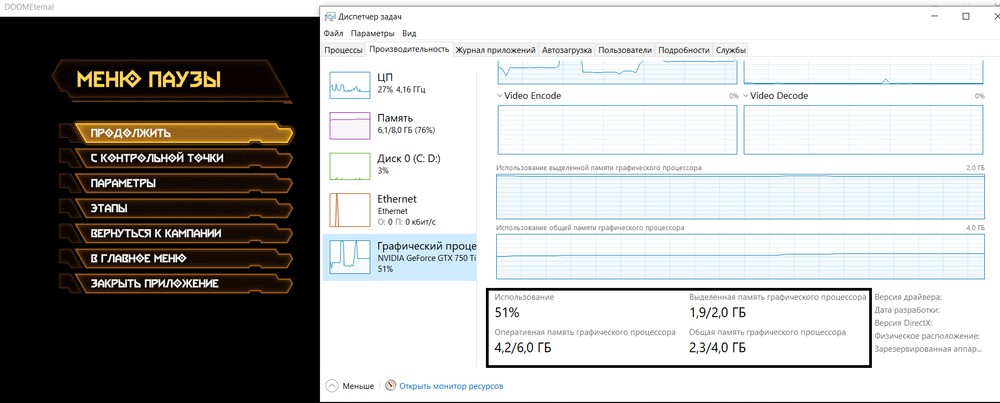
Выше представлен скриншот через 30 минут игры на карте" ядро Марса" после выстрела из BFG 10 000. Даже на минимальных настройках в 1080p потребление составляет 4,2-4,3ГБ видеопамяти. В 720p на 200-300МБ меньше. Числа довольно-таки жирные. (Стоит учитывать, что потребление видеопамяти может гулять на разных видеокартах или на таких же, но с разными дровами.) Мы узнали примерный объём видеопамяти необходимый игре на минимальных настройках графики.
Решение:
Есть несколько путей решения проблемы с видеопамятью.Софтовое: это актуально, у кого есть встроенная графика. Можно в биосе увеличить объём видеопамяти. Например, на 8 ГБ озу поднять видеопамять с 256МБ до 2ГБ. До увеличения было 3,9-4,1ГБ, стало 5ГБ. с 5 ГБ видеопамяти вы сможете запустить DOOM ETERNAL на минимальных настройках графики в 720p и даже 1080p. После увеличения видеопамяти в биосе удостоверьтесь, что памяти стало больше.
Добавить озу до 12-16ГБ. В этом случае объём памяти для видеокарты увеличится и для двухгиговой карты станет равным 8ГБ и 10ГБ соответственно
10 апр. 2020 в 5:00Total allocated: 6149.793 MiB
Tried to allocate 536870912 B (512.000 MiB)
I have no idea what is wrong, got rid of the config file, reinstalled the game nothing works. It used to work on launch on my laptop, then played on my desktop for a while and now I am back to the laptop and this error occurs every time I get past all the splash screens.
Help?
But just in case - did you check the settings if they are set on low?
10 апр. 2020 в 5:05But just in case - did you check the settings if they are set on low?
Can't even check on the settings. Laptop has gtx970m. Everything used to run butter smooth 10 апр. 2020 в 8:31 I will try to roll back my drivers to the previous version when it worked tomorrow or so. Will post results 10 апр. 2020 в 22:40 Rolling back the drivers did nothing. The game is broken after the latest update. 11 апр. 2020 в 2:36 11 апр. 2020 в 4:49 You know game didn't get updated in 17 days?970m performance-wise is around 770, so it probably is below min req (and the game got to the point it won't launch anymore - that can happen) and I already gave you FAQ that answers your question.
Could be because you play it on multiple pcs and steam downloads profile and other stuff from cloud.
Trying to launch it offline or turning off cloud might help, but if not, stick to PC. 11 апр. 2020 в 5:38 You know game didn't get updated in 17 days?
970m performance-wise is around 770, so it probably is below min req (and the game got to the point it won't launch anymore - that can happen) and I already gave you FAQ that answers your question.
Could be because you play it on multiple pcs and steam downloads profile and other stuff from cloud.
Trying to launch it offline or turning off cloud might help, but if not, stick to PC. I have not played on this laptop since then. The FAQ is a load of bull too.
Everything is clean installed on here too, it will not even let me get into the main menu.
Again - on the 19th to 21st of March the game not only launched but ran smooth as butter. I updated the game recently when I came back to the laptop and it will not launch even into the menu. Mind you, I tried messing with the settings file to induce low graphics (lower than what I played on even) and nothing.
This is clearly an issue introduced with an update, not my hardware being insufficient. Also not a possibility to use my main PC for the next few weeks. 11 апр. 2020 в 5:41 You know game didn't get updated in 17 days?
970m performance-wise is around 770, so it probably is below min req (and the game got to the point it won't launch anymore - that can happen) and I already gave you FAQ that answers your question.
Could be because you play it on multiple pcs and steam downloads profile and other stuff from cloud.
Trying to launch it offline or turning off cloud might help, but if not, stick to PC. didn't they just release a patch literally today? they said on twitter they had resolved all of Doom Eternal without any context 11 апр. 2020 в 5:41 You know game didn't get updated in 17 days?
970m performance-wise is around 770, so it probably is below min req (and the game got to the point it won't launch anymore - that can happen) and I already gave you FAQ that answers your question.
Could be because you play it on multiple pcs and steam downloads profile and other stuff from cloud.
Trying to launch it offline or turning off cloud might help, but if not, stick to PC. didn't they just release a patch literally today? they said on twitter they had resolved all of Doom Eternal without any context No updates here today 11 апр. 2020 в 5:50
if so, then ignore what Pug said and keep trying to find a fix somewhere. If the game has been shown to run on your specs, there's definitely an issue somewhere in the game. If an old Pentium intel laptop can run the game at at least 10 fps 720p, you should be able to do more than fine tuning it's setting.
11 апр. 2020 в 6:02if so, then ignore what Pug said and keep trying to find a fix somewhere. If the game has been shown to run on your specs, there's definitely an issue somewhere in the game. If an old Pentium intel laptop can run the game at at least 10 fps 720p, you should be able to do more than fine tuning it's setting.
Looks pretty accurate. And yep, there should be a way but from the looks of it it's something to do with Vulcan and id refusing to acknowledge the problemHey, i kinda found a fix into this.
If you do, delete it, and create a new one on notepad or another app of the sorts. In my case, i used notepad.
type these commands into notepad:
configVersion 9
r_materialAniso "1"
r_waterLodViewDistance "16"
r_waterPostProcess "0"
r_waterCaustics "0"
r_waterHitsSim "0"
r_waterGridResolution "192"
r_waterReflections "0"
r_mode "3"
r_motionBlurQuality "0"
r_blurRadialScale "0"
r_blurRadialQuality "0"
r_lightScatteringQuality "0"
r_SSDOQuality "0"
r_SSRQuality "0"
r_SSR "0"
save it as "DOOMEternalConfig.local (Make sure you're saving it as all files, not as a .txt)
once you're done, you should be able to run the game in very low resolution. I took the opportunity to set my video settings all the way down, and quit the game. I then took the config file out of the "base" folder, and ran the game again to see if the error still remained, but fortunately i didn't get the error again, and I was able to run the game fine.
hope this helps.
13 апр. 2020 в 21:31Hey, i kinda found a fix into this.
If you do, delete it, and create a new one on notepad or another app of the sorts. In my case, i used notepad.
type these commands into notepad:
configVersion 9
r_materialAniso "1"
r_waterLodViewDistance "16"
r_waterPostProcess "0"
r_waterCaustics "0"
r_waterHitsSim "0"
r_waterGridResolution "192"
r_waterReflections "0"
r_mode "3"
r_motionBlurQuality "0"
r_blurRadialScale "0"
r_blurRadialQuality "0"
r_lightScatteringQuality "0"
r_SSDOQuality "0"
r_SSRQuality "0"
r_SSR "0"
save it as "DOOMEternalConfig.local (Make sure you're saving it as all files, not as a .txt)
once you're done, you should be able to run the game in very low resolution. I took the opportunity to set my video settings all the way down, and quit the game. I then took the config file out of the "base" folder, and ran the game again to see if the error still remained, but fortunately i didn't get the error again, and I was able to run the game fine.
Will try this in the evening. I used to mess with the config.local file already but nit with these exact settings yet 15 апр. 2020 в 13:08Hey, i kinda found a fix into this.
If you do, delete it, and create a new one on notepad or another app of the sorts. In my case, i used notepad.
type these commands into notepad:
configVersion 9
r_materialAniso "1"
r_waterLodViewDistance "16"
r_waterPostProcess "0"
r_waterCaustics "0"
r_waterHitsSim "0"
r_waterGridResolution "192"
r_waterReflections "0"
r_mode "3"
r_motionBlurQuality "0"
r_blurRadialScale "0"
r_blurRadialQuality "0"
r_lightScatteringQuality "0"
r_SSDOQuality "0"
r_SSRQuality "0"
r_SSR "0"
save it as "DOOMEternalConfig.local (Make sure you're saving it as all files, not as a .txt)
once you're done, you should be able to run the game in very low resolution. I took the opportunity to set my video settings all the way down, and quit the game. I then took the config file out of the "base" folder, and ran the game again to see if the error still remained, but fortunately i didn't get the error again, and I was able to run the game fine.
Читайте также:

