Как оптимизировать rage mp
Обновлено: 04.07.2024
Здравствуйте!
Если у Вас возникли проблемы в версии 1.1 RageMP, при котором у Вас падает FPS при использовании клавиатуры, откройте диспетчер задач (ctrl+alt+del), найдите NahimicSvc и закройте задачу. Если это помогло, и Вы не хотите закрывать его каждый раз, когда вы перезагружаете свой компьютер, Вы должны удалить аудио программное обеспечение ASUS и совместимые драйверы. Переустановите свой аудиодрайвер от оригинального производителя (например Realtek), и все будет в порядке.
Чтобы в будущем снизить вероятность вылетов и повысить производительность, удалите стороннее антивирусное ПО (Касперский, Аваст и т.п.), сторонние файрволы, Adguard, Wallpaper engine, MSI Afterburner, MSI Mystic light и аналогичные, для управления подсветкой и блокировки рекламы. Обязательно удалите Razer Synapse, если установлен. Также Process Lasso и Park Control, Memreduct, Advanced system care и подобные. Также отключите Xbox game bar и его оверлей, повтор xbox, оверлей дискорд, удалите betterdiscord, отключите оверлей стим и прочие оверлеи. Можете оставить 1-2, если обязательное требуется. Также увеличьте файл подкачки до 24 гб. В скоплениях игроков, старайтесь отключать отображение имён. Проверьте стабильность соединения с интернетом. Не используйте графические модификации. Убедитесь, что имеете как минимум 12гб оперативной памяти и игра с RAGEMP установлены на SSD. Проверьте настройки электропитания процессора и видеокарты, установите на максимальную производительность. Включите вертикальную синхронизацию, либо другим способом ограничьте FPS до 60. Если не помогает обычная, включите 50% синхронизацию. Включите анизотропную фильтрацию х16 Если используете ноутбук, задайте приоритет дискретной видеокарты для GTAV. В настройках лаунчера RAGEMP, отключите параметр Accelerated CEF rendering, если включали.
Отключите облачные сохранения GTAV, удалите папку \Documents\Rockstar Games\GTA V\Profiles, если внутри игры появится диалоговое окно, куда сохранять - выберите “локально”
Рассмотрено Лагает Гта 5 рп (онлайн и сюжет не лагают)
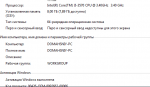

Здравствуйте.
Требования RAGEMP намного выше, чем GTAonline, и чем у сюжетного режима. К сожалению, 8гб оперативной памяти, и данного процессора недостаточно для комфортной игры.
Но Вы можете выполнить инструкцию ниже:
1. Убедитесь, что ваша GTA V обновлена.
2. Запустите одиночную игру и GTA Online один раз.
3. Перезагрузите игровой лаунчер (Steam/RGL/EGS)
4. Убедитесь что антивирусное программное обеспечение не заблокировало ни один из файлов RAGE MP.
5. Перезагрузите компьютер и роутер.
6. Удалите все сторонние моды, так как они могут быть несовместимы.

Чтобы в будущем снизить вероятность вылетов, отключите, а лучше удалите антивирус, файрвол, удалите Adguard, Wallpaper engine, MSI Afterburner, MSI Mystic light и аналогичные, для управления подсветкой и блокировки рекламы. Очистите папку GPUCache в папке RAGEMP. Также увеличьте файл подкачки до 24 гб. В скоплениях игроков, старайтесь отключать отображение имён. Проверьте стабильность соединения с интернетом. Не используйте графические модификации. Убедитесь, что имеете как минимум 12гб оперативной памяти и игра с RAGEMP установлены на SSD. Проверьте настройки электропитания процессора и видеокарты, установите на максимальную производительность. Включите вертикальную синхронизацию, либо другим способом ограничьте FPS до 60. Если используете ноутбук, задайте приоритет дискретной видеокарты для GTAV. Включите Accelerated CEF Rendering в настройках RAGEMP.
Запустите по очереди, не закрывая предыдущее, следующие приложения: Steam или Epic+Rockstar games launcher+RAGEMP (RAGEMP и RGL от имени администратора)
Как оптимизировать rage mp


Grand Theft Auto V
Фризит при быстрой езде и не только. Пожалуйста помогите.
Игра фризит чаще всего при быстрой езде именно на РП проектах Rage MP и также иногда в обычных случаях, при движений мышки(Движений камеры), проблема скорее в HDD, я наблюдал в диспетчере задач как он перегружается на 100, в других(некоторых) играх тоже самое, дело скорее в файле подкачки, оперативки 8 гигов, программы все вырубаю при игре, видюха 4 гига gtx 1050 ti, процик i5 3570, но харддрайв, вот главная проблема. можете помочь?
7 ноя. 2020 в 5:15В данном случае вопрос к рп проектам. Это их поддержка.
Как оптимизировать rage mp

It remids me to Crysis 1 where they did terrible default hidden options, visuals looked awful and run badly.
You dont need strong PC for RAGE its very optimized engine, but has some bugs and issues with some drivers and third party programs or even with some specific cards etc. You can play easily on Radeon as well.My experimental+collected tweaks from other articles.


| 11,968 | уникальных посетителей |
| 223 | добавили в избранное |






First load up your game (if You want to play with 64bit exe allways launch it from steam library not from folder exe,otherwise wont work properly, I recommend not using administrator rights on either exe, it cause :resetting settings and commands etc. even if you dont use custom settings) and apply the ingame settings you want to use, after this exit from the game.The 64-bit version can be a bit buggy with some drivers.(I only had problem with radeon card on 64 bit, but not with geforce however)
The 32-bit config file can be found in: steam***RAGE/base/default.cfg (this is used by 64-bit as well mainly)
Now do a safe copy if you want from this original default.cfg, and just keep in a created folder somewhere
Creating cache file:
enable invisible files to see Appdata, then go to:
C:\Users\UserName\AppData\Local\ create a folder called id software , new folder called rage.(C:\Users\UserName\AppData\Local\id software\rage).
Ingame Options:
Antialiasing: dont use 16x, it blurs the image, without AA wires looks bad or you cant even see it.
Vsync:off/on/smart, smart doesnt drop your fps to 30 when you cant maintain 60 fps and when it happens there is a chance to see screen tear.With off I have strong screentear when I look at the floor and move.
Texture Cache: set this allways to large,otherwise You will see texture "pop-in" streaming constantly with delay and lower quality textures also.Needs VRAM.After You enable 16k textures later on you will see small here displayed, but dont bother with that.
Texture Detail:Can affect fps a lot, also makes the game looking terrible and unnatural at close-mid range,long range textures are already unmatched dont need this.(rocks and road might look better for someone, but everything else is ugly, even the baked shadows)Experiencing huge fps drop with 16k textures or pop-in? disable this feature.
Anisotropic filter: keep at High or low, read below for more details
GPU transcode: Disabled. This works only with Geforce cards with cuda,this helps to stream textures faster (faster GPU,faster streaming) otherwise CPU will stream the virtual textures.Can affect fps with weaker cards.Well this is pretty useless in someway.This option was made for geforce users with slow CPU back in the time I guess(remember long development time for RAGE), no wonder the newer Idtech5 games doesnt have it in the options(however could be enabled as hidden feature for both card manufacturer, but havent found any proof about this).We can play RAGE without texture pop-in with any CPU + any kind of VGA, it just matter of tweaks.64bit RAGE doesnt support gpu transcode, however cpu "transcode" is 1.5x faster. I set it off even if I have geforce.(measured by inbuilt benchmark)
RAGE still lacks important settings, but You can do it via config file editing.
The main thing We need in idtech5 games are better textures without pop-in. In RAGE this setting is 16k textures with maxppf of 8 (ppf sets the amount/speed of data will load into memory, lower value is better) if You can have this problem is solved.
Launch parameters:
+com_skipIntroVideo 1 +logfile 0 +fc_maxcachememoryMB 1024
these:skips the intro,reduce the loading times for 64bit,and use 1GB cache memory once you create the cache folder as well
Now open up default.cfg file, edit and add new lines (steamapps\common\RAGE\base)
Pls note the Multiplayer config file is separated (steamapps\common\RAGE\mp\base)
vt_pageImageSizeUniqueDiffuseOnly2 "16384"---no texture pop-in,8192/4096,more "pop-in"
vt_pageImageSizeUniqueDiffuseOnly "16384"
vt_pageImageSizeUnique "16384"
vt_pageImageSizeVmtr "16384"
com_videoRam "1024"---Your video ram amount,only if experiencing troubles,not rly needed
com_allowconsole "1"---console enabled
g_showPlayerShadow "0"---playershadow is disabled by default, dont enable if it is bugged
g_fov "90"--- default is 80 fov, higher value deforms view, +makes zoom unbalanced
(if you experiencing fov changing during gameplay you can set it via console command ingame)
g_AimAssist_Disable_All "1"---disable aim assist, default value is 1,0 add aimassist
vt_nopreload "0"---Forces virtual texture preloading
vt_maxPPF "8"---very important "8" gives smooth streaming,no pop-in or stutter (16/32/64/128) higher values are worse,on high end CPU 16 may work better than 8.Also if You have SSD you can try higher values.
vt_maxaniso "4"---Rage doesnt support more of 4x AF, also resets to 2 or 1 after loading screens. (i put it back sometimes with ingame console)
image_anisotropy "4"---default is 16, use 2-4 connected with vt_maxaniso above
vt_minlod "0"---"-2" for better image quality
vt_lodBias "0"---"-2" for better picture
vt_feedbackLodBias "0"--- "1" blurier distant textures (less pop-in), "-1" sharper (more pop-in+loading time)
vt_vmtrcompression "none"---Sets texture compression method for best
mt_genCompression "none"---Sets texture compression method for best
s_reverb "1"---adds feel of 3d sounds
s_useCompression "1"---compresses sound
r_skipDynamicLighting "0"--- "1" disables dynamic lighting,may improve fps on very slow cards
r_skipDimShadows "0"--- "1" disables real-time shadow
r_skipEmissiveGlare "0"--- "1" lowers some post-process effect "quality", but doesnt disables it
r_skipGlare "0"---1 disables all post-process effects inlcluding the low DoF on zooming,dark colored tones,heat haze, strong motion blur effects from explosions,HDR almost gone (big fps gain on slower cards) RAGE looks better when this is disabled, but the heat haze and explosions effects are missed a bit.Its worth to try out.(go test at indoor area where You see "green shadow/fog/grain" at default)
m_smooth "0"---disables mouse smoothing
vt_restart
r_forceVmtrReload "1"---I guess this 2 makes sure, all commands loads, when entering new area after every loading screen
with 16k textures+maxppf 8, pop-in should be gone (even with 8k textures,pop-in is not annoying anymore,almost gone, especially with the other commands together, if You still have strong texture pop-in with 8k Your PC is weak)
My screen res is 1366*768 2xAA 16k texures:32-bit RAGE use 900MB VRAM,8k textures use about 500Mb (tried out the same spot on a different PC later on:16k textures used up 1.6 GB from my 4GB VRAM and its not even the most demanding area,which means my 1GB card was bottlenecked)
If you have massive fps drop with 16k textures, disable Texture detail from options (should be disabled anyway,that feature is fail)
With 2GB+ card try texture sizes with 32768,mine is only 1GB and I got pink textures, I am curious is it possible to have 32k^^, as I know 16k is the max.
Radeon users needs to enable catalyst A.I. if you see this problem
RAGE is sensitive for third party programs
Do not limit your frames by third party program, not even from nvidia inspector.It cause stutter.Game is using it own 60 fps limit anyway.
If You have msi aferburner close the tray icon.It cause huge fps drop and stutter after playing some time and it is totally unplayable.
If You have nvidia card make sure threaded optimaziation is set to off or auto to avoid problems.
OK. I just copy pasted this from my ARMA 3 guide, if someone needs it.
These settings can have the most impact for gaming in general
Nvidia control panel:
Ambient occlusion:off
Multidisplay/mixedgpu: set this to single display performance mode if You have 1 monitor/GPU.
power managment mode: default is adaptive, or You can set maximum performance.I use usually adaptive cos I can have 100% gpu load in games I dont have any problems, but if You have, You can try max performance for lucky fps increase.
vsync and tripple buffering-off all times for Me, if You want vsync on set tripple buffer on as well.
Texture filtering- this is very important feature I use this on high quality always.You can lower this for more fps but the visual quality will be worse.
threaded optimaziation-this is opengl feature for old games/new games.If they didnt changed it.RAGE -off or auto. On, cause stutter on 64-bit, and might have problem on 32-bit as well.
I highly suggest using this as "off" all the time. What it does is, shifting gpu related tasks to be handled by the cpu, and thats never really a good thing.
texture negative lod bias: set this from allow to clamp when You use aniso filter for games
maximum prerendered frames ahead: set this to 1 or 4, You decide.Prerendering is done by CPU/driver. Not by GPU.Can give more fps , but more input lag.
Anti Antialiasing: set this application controlled
close all useless programs like: skype,torrent downloaders,hamachi,firewall programs. everything.
disable windows7-8 aero and all fancy stuff (from win xp era)
disable steam overlay
Delete your windows cache files every month ( tpye in at windows run startup this: %temp% and delete all files You see, when a meassage pops up asking something click on skip this file)
update your monitor,motherboard drivers etc.
read this about core parking, cpu core parking occur mostly 4 cores above (virtual cores counts as well)
Do not unpark Your cores, if using CPU-s integrated graphics!
Changes in Bios
turn off all kind of power savings in bios, (these helps overall performance like windows load up faster as well etc..) These changes helped a lot
I have msi, I turned off:
-EUP 2013
-Cpu Phase control
-C1E
-C-State
-I also disabled the Power management under cpu features
(also these settings above can fix Your soundcard problem if You had)
-in the cpu overclock settings I disabled EIST/turbo boost
I did set my cores from 4 to 3 and ,overclocked' my cpu by multipliers.(I can use more multipliers with 1-2-3 cores then 4.)
so choose 3 cores all cores on 3200Mhz now and it is faster then 4 cores on 2800Mhz(this was max Ghz on 4 cores), and not in just arma.
So I disabled EIST, and set everything manually.Now My idling speed is 3200Mhz but who cares, it is on 0%-1% workload.This change give Me nice fps increase.And this is how gaming pc should be set anyway.
savegames
32-bit saves are in: C:\Users\<username>\Saved Games\id Software\Rage\base\savegame\
64-bit saves are in your steam folder: steamapps\common\RAGE\SAVES\base\savegame\
Only autosaves are compatible with both versions, generating an autosave is easy, just go out or in town/new area.
Пожаловаться
Читайте также:

