Borderlands ошибка general protection fault
Обновлено: 03.07.2024
28 мар. 2016 в 22:29
Step 1. First go to your library on steam and right click on "Borderlands".
Step 2. Then click on "properties".
Step 3. Then click on the "Local Files" tab.
Step 4. Then click on "Browse Local Files".
Step 5. Click on and open the "Binaries" folder.
Step 6. Find the "cudart.dll" file and MAKE A COPY OF IT.
Step 7. Rename the COPY OF IT to "physxcudart_20" and hit the "Enter" key found on your keyboard.
Step 8. Realize that you're stupid if you couldn't find things because you were looking for quotation marks in the file name " " or if you tried to rename the copy file with quotation marks.
Step 9. Play the game.
P.S. This worked for me and here's a link to the video.
The video is no longer up sorry
Somebody seriously tell a mod to friggin lock this and not delete it so people can find it. This was a pain in the butt to figure out.
30 мар. 2016 в 3:57 17 мая. 2016 в 22:15 22 мая. 2016 в 16:57 It didnt work for me :\Borderlands must be trollin me
22 мая. 2016 в 20:08
Step 1. First go to your library on steam and right click on "Borderlands".
Step 2. Then click on "properties".
Step 3. Then click on the "Local Files" tab.
Step 4. Then click on "Browse Local Files".
Step 5. Click on and open the "Binaries" folder.
Step 6. Find the "cudart.dll" file and MAKE A COPY OF IT.
Step 7. Rename the COPY OF IT to "physxcudart_20" and hit the "Enter" key found on your keyboard.
Step 8. Realize that you're stupid if you couldn't find things because you were looking for quotation marks in the file name " " or if you tried to rename the copy file with quotation marks.
Step 9. Play the game.
P.S. This worked for me and here's a link to the video.
Somebody seriously tell a mod to friggin lock this and not delete it so people can find it. This was a pain in the butt to figure out.
might be new to this or too old, you tell me?
you say general protection fault. I get an "assertion failed" message, something to do with the KERNELBASE.dll
the first line says
Assertion failed: i>=0 && (i<ArrayNum||i==0 &&ArrayNum==0)) [File:r:\willowdlc-sc\dlc4-pc\development\src\core\inc\Array.h] [Line:567]
Is this the same as your's?
23 мая. 2016 в 9:23 23 мая. 2016 в 20:16Hey so it worked for me, thanks. But hey, calm down. 'y u haff to b mad abrasive, is only gaem.'
24 мая. 2016 в 17:12 27 мая. 2016 в 15:19might be new to this or too old, you tell me?
you say general protection fault. I get an "assertion failed" message, something to do with the KERNELBASE.dll
the first line says
Assertion failed: i>=0 && (i<ArrayNum||i==0 &&ArrayNum==0)) [File:r:\willowdlc-sc\dlc4-pc\development\src\core\inc\Array.h] [Line:567]
Is this the same as your's?
Well. you're an idiot for even posting here aren't you? If it's not a general protection fault error then why are you using a fix for general protection fault on something that is not a general protection fault error. You sir were dropped on your head as a child.
Listen dumb arse. Its a question. My computer sauve is not as high as i wish it would be. but obviously you are all that because you talk big behind a computer screen.
A simple question that you could have simply said, Sorry man, unfortunately these two things are different and I have no idea how to solve your problem.
But no. Your life is so pathetic that you have to attack someone and feel superior because in your life you are the inferior human. Don't lash out on me because your life sucks. Get an education, improve your life and pick a happy life so you don't have to go off on random people.
It was just a question that needed a simple answer at which you simply failed. Just like in Life.
27 мая. 2016 в 16:21Listen dumb arse. Its a question. My computer sauve is not as high as i wish it would be. but obviously you are all that because you talk big behind a computer screen.
A simple question that you could have simply said, Sorry man, unfortunately these two things are different and I have no idea how to solve your problem.
But no. Your life is so pathetic that you have to attack someone and feel superior because in your life you are the inferior human. Don't lash out on me because your life sucks. Get an education, improve your life and pick a happy life so you don't have to go off on random people.
It was just a question that needed a simple answer at which you simply failed. Just like in Life.
No you listen to me you stupid worthless piece of human garbage. My computer sauve is not high either. I just have common sense unlike your inbred hillbilly ass. Now go to ♥♥♥♥♥♥♥ google and fix the problem yourself. HOW DO YOU THINK I FOUND HOW TO FIX THE GENERAL PROTECTION FAULT ISSUE. I GOOGLED IT ♥♥♥♥♥.
And i googled mine with no luck as I have tried all suggestions, even calling 2K and going back and forth with them, to no avail. But it looks like your racist self will always be sad and pathetic just like your posts 27 мая. 2016 в 16:42
And i googled mine with no luck as I have tried all suggestions, even calling 2K and going back and forth with them, to no avail. But it looks like your racist self will always be sad and pathetic just like your posts
and it looks like your stupid self will never be able to function in life seeing how you can't even fix 1 little issue. 2k wouldn't even help you because they know you're too stupid to do it even if they walked you through it step by step. Now please uninstall from life and please do us all a favor and uninstall steam and go back to the console circle jerk.
Far from one little issue but considering your type of posts I understand why someone with very little to live for would think so.
Its nice to see that as this goes on you no longer have a word repertorie to pull from, what no "inbred", "worthless piece of human garbage", or dropping the N bomb, that i found pretty offensive. It would seem your 5th grade education if failing you. you seriously bore me.
27 мая. 2016 в 22:53Far from one little issue but considering your type of posts I understand why someone with very little to live for would think so.
Its nice to see that as this goes on you no longer have a word repertorie to pull from, what no "inbred", "worthless piece of human garbage", or dropping the N bomb, that i found pretty offensive. It would seem your 5th grade education if failing you. you seriously bore me.
I just wanted to let you know that after my last message I swore I would never ready anymore of your replies because you're a noob at life. I really didn't even read the message I'm "quoting". I have been typing this and ignoring all other text on screen. Enjoy wasting your life and time typing replies to a person who doesn't care.



| 4,179 | уникальных посетителей |
| 56 | добавили в избранное |






So, you just got Borderlands, waited for the 10 gigabytes to finish installing, with possible DLC being installed as well. You go to launch the game for the first time, and what happens?
BOOM! GENERAL PROTECTION FAULT! GAME CRASHES BEFORE IT EVEN LAUNCHES!
Hello, I'm Ghozt and I'm probably just like you. Bought Borderlands, with possible DLC, waited for the 10+ gigabytes to install, went to launch the game and,
BOOM! GENERAL PROTECTION FAULT! GAME CRASHES BEFORE IT EVEN LAUNCHES!
Well, I emailed a support ticket to 2K, the publishers of the game, and they emailed me back the fix. They know exactly how to fix this problem, so i don't know why 2K and Gearbox haven't put this single file in as an update or something.
1. Go to your Game Library > then right-click your Borderlands game
2. Select Properties > then go to the Local Files tab > then click Browse Local Files
3. Open the Binaries folder in your local game files
4. Make a copy of cudart.dll > rename the copy of cudart.dll as physxcudart_20.dll
5. Check to see that you have both the cudart.dll and physxcudart_20.dll files
6. Go back to Steam > then to your Game Library > then launch Borderlands The reason for the General Protection Fault, is that the physxcudart_20.dll file is a very important file that the game needs to run with NVIDIA, a physx engine that helps make graphics, lighting and shadows look great. When you play the console version of the game, it is already included in the game files, due to Sony and Microsoft having the latest NVIDIA technology on their consoles. However, if you don't have an NVIDIA graphics card, like me, you don't have this software pre-installed and can't install it due to not having the NVIDIA catalyst to hold the software. So the General Protection Fault occurs.
Good luck and happy gaming!
That didn't work for me, i forgot to take a screenshot of what errors I had, but I took a picture on my phone.
General Protection Fault
History: GetPluginCount() Address = 0x149a730 (filename not found) [in C:\Steam\steamapps\common\Borderlands\Binaries\Borderlands.exe]
GThread::OnExit() Address = 0x8a1d91 (filename not found) [in C:\Steam\steamapps\common\Borderlands\Binaries\Borderlands.exe]
GThread::OnExit() Address = 0x8a1db8 (filename not found) [in C:\Steam\steamapps\common\Borderlands\Binaries\Borderlands.exe]
GThread::OnExit() Address = 0x8a1d91 (filename not found) [in C:\Steam\steamapps\common\Borderlands\Binaries\Borderlands.exe]
The last fix worked for me, playing on win 10.
I delated the previous saved games, but kept the "profile.bin" file, unchecked the "steam-cloud" in the game propieties, play a while, closed the game, then reactivate the steam cloud and works just fine!
My issue began when i was trying to copy a saved game file from the Borderlands enhanced edition to the original version saved game folder. The problem was that even when reinstalling the game at the time the game started the steam cloud uploaded the corrrupted files i was tryng to load.

General protection fault!
History:Address=0x48dfa0 (Filename not found)
Address=0xa9fe66 (Filename not found)
Address=0xaa0186 (Filename not found)
Address=0x9f8734 (Filename not found)
RegisterWatforlnputldle() Address=0x7c816fd7 (Filename not found)
То сделайте следующие:
Если во время инсталяции вы установили движок Ageia Physx, тогда заходим на второй диск, в папке "Physx" запустите PhysX_8.01.18_SystemSoftware.exe, вам предложат удалить Ageia Physx что мы и делаем, после этого мы снова запускаем файл и устанавливаем Движок Ageia Physx, теперь проблема должна исчезнуть.
Если же вы не устанавливали Ageia Physx во время инсталяции игры, то вам достаточно просто установить его с 2 диска.
Мне помогло, надеюсь и вам поможет!



игра вроде играет но с жуткими тормозами, пробывал ставить на мин идет загрузка долго (до 20 минут), на макс тормозит жутко, все остальные игры на движке UE3 идут бе тормозов на макс. Помогите сделать так чтоб не тормозила хотябы а




18.08.08 13:00 Если у вас при запуске игры, вылезает ошибка:
General protection fault!
History:Address=0x48dfa0 (Filename not found)
Address=0xa9fe66 (Filename not found)
Address=0xaa0186 (Filename not found)
Address=0x9f8734 (Filename not found)
RegisterWatforlnputldle() Address=0x7c816fd7 (Filename not found)
То сделайте следующие:
Если во время инсталяции вы установили движок Ageia Physx, тогда заходим на второй диск, в папке "Physx" запустите PhysX_8.01.18_SystemSoftware.exe, вам предложат удалить Ageia Physx что мы и делаем, после этого мы снова запускаем файл и устанавливаем Движок Ageia Physx, теперь проблема должна исчезнуть.
Если же вы не устанавливали Ageia Physx во время инсталяции игры, то вам достаточно просто установить его с 2 диска.
Мне помогло, надеюсь и вам поможет!
а у меня Physx не ставится(((лезет какаято фигня и так со всеми дровами(((
Borderlands is just an amazing adventure first-person shooter which is popular for its cartoonish design and loads of unique weapons. However, users have reported that a “General protection fault” error message appears as soon as they enter the game and try to access the home menu screen.
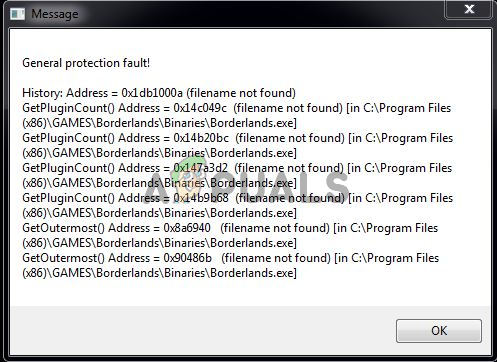
Borderlands General Protection Fault
Luckily, there have been several different useful methods that can be used to resolve the problem easily. We have found methods confirmed to have helped other users deal with this problem and provided step-by-step instructions for them. Make sure you check out the methods below and follow the instructions carefully.
What Causes the General Protection Fault Error in Borderlands?
There are quite a few different and distinct causes of this problem which appears when playing Borderlands on your Windows PC. We have decided to create a list of causes that should help you pick out your scenario. Once you know the case, you also know which method to use to resolve the problem and everything becomes easier! Check out the list below!
- The game is blocked by your antivirus or your firewall – The game might be blocked by any security software you have running on your computer. It can prevent the game from accessing the Internet or some files located on your computer. Make sure you add an exception for it in your antivirus or your firewall.
- Game files missing or corrupt – If you suspect that your game’s installation is broken, you can always verify the integrity of game files if you downloaded the game via Steam. This will re-download the missing files.
- PhysX issues – If PhysX is not installed since you skipped its installation when installing the game, you should install it now. Also, its DLL file might be missing but you can create it yourself and resolve the problem!
- Graphics card issues – The game needs to run on your main graphics card and it’s possible that NVIDIA Control Panel assigned the onboard graphics card to the game’s executable. Also, having the latest drivers is a must if you want the game to run smoothly.
Solution 1: Make an Exception for the Game in Windows Defender (Windows Security)
Many users have reported that the game needs to be allowed as an exception inside the Windows Defender antivirus tool. If you have a third-party antivirus installed, you should also add an exception for the game inside it. The steps to add exceptions in other antivirus tools is different but have a look at how to do so in Windows Defender.
- Look at your system tray (right part of the taskbar) and try to find a shield You might need to click the upwards-facing arrow to display more icons. Right-click the shield icon and choose the Open security dashboard option to open the Windows Security Center.
- Also, you can tap the Windows Key and I keys at the same time to open Windows 10 Settings. Find the Update & Security section and left-click to open it. Navigate to the Windows Security tab inside and click the Open Windows Security button at the right side of the window.
- Click the shield icon on the left-side vertical menu. Scroll until you see the Virus & threat protection settings section and click the Manage settings button underneath.
- Scroll down this window again until you reach the Exclusions entry inside and click the Add or remove exclusions.
- Click the + button next to Add an exclusion and choose Folder from the dropdown menu which will appear. File explorer should open so make sure you locate the folder where you installed Borderlands. By default, it should be:
- This is the case if you installed the game via Steam. Make sure you select the proper folder if you chose a different one during the installation. Select it and confirm any prompts which may appear. Reopen the game to see if the “General protection fault” error message persists!
Solution 2: Verify the Integrity of Game Files
If some crucial game files are missing or corrupt and if you installed the game via Steam, you should use a great feature Steam provides. You can easily verify the integrity of game files. This will scan the game’s installation folder for files that are missing or corrupt and Steam will redownload them. Follow the steps below for more details.
- Start the Steam client on your computer by double-click the Steam shortcut on the Desktop. If it’s not there, simply click the Start menu or the Search/Cortana button and type “Steam” to open its client. Left-click the first result.
- Once the Steam client opens, navigate to the Library tab from the menu at the top of the window and locate the Borderlands entry in the list of games you have installed. Right-click the game’s entry and choose Properties from the context menu which will appear.
- Navigate to the Local Files tab in the Properties window and click the Verify integrity of game files button inside.
- Wait for the verification process to finish and for Steam to eventually download some missing files. Reopen the game and check to see if the “General protection fault” error still appears
Solution 3: Update to the Latest Graphics Card Drivers
Graphics card drivers are the cause of many different problems that appear with various video games, and this problem is no exception. Many users have reported that simply installing the latest graphics card drivers managed to resolve the “General protection fault” and prevent it from happening ever since. Follow the steps below to update your drivers!
- Before starting anything else, you will need to uninstall the graphics driver that is currently installed on your computer. Tap the Windows Key + R keys at the same time to open the Run dialog box. In the Open textbox, type “devmgmt.msc” and click the OK button to open the Device Manager.
- Also, you can click the Start menu or the Search button, type “Device Manager”, and click the first result available. Once inside, expand the Display Adapters section, locate your graphics card, right-click its entry, and choose Uninstall device from the context menu which will appear.
- Confirm any dialogs or prompts which may appear after you click to uninstall it.
- After that, open a web browser and visit your graphics card manufacturer’s website. Here are links for NVIDIA, AMD, and Intel graphics drivers! Enter everything significant about your gaming setup and search for available drivers.
- Make sure you select the latest one from the list which will appear and click the Download button. Run its executable from the Downloads folder and follow the instructions on-screen to install it on your computer.
- Reopen Borderlands and check to see if the “General protection fault” error still appears while playing!
Solution 4: Use the Right Graphics Processor
Users have also reported that the error appeared because the game started to use the integrated graphics card instead of the NVIDIA chipset. This method is great for NVIDIA users! You can easily resolve the problem inside the NVIDIA Control Panel so make sure you follow the steps we have prepared below!
- Right-click your Desktop and choose the NVIDIA Control Panel from the context menu which will appear. Alternatively, you can search for Control Panel in the Start menu or the Search/Cortana button and left-click it from the list of results.
- Click to set the View by option to Large or Small icons and scroll until you reach the NVIDIA Control Panel entry inside. Left-click to open it.
- Expand the 3D settings section from the left-side menu by clicking the + button and click Manage 3D Settings. Navigate to the Program Settings Under the Select a program to customize menu, left-click to open the dropdown menu and choose Borderlands from the list of programs you have installed.
- Locate the Select the preferred graphics processor for this program option and click to change this setting to High Performance NVIDIA Processor. Click the Apply button from the bottom of the window and check to see if the “General protection fault” error message still appears while playing Borderlands.
There is a method posted by a Steam user where the user claims he was able to resolve the problem easily by managing certain DLL files inside the game’s installation folder. This method should be easy to manage and many users claim that the set of steps below is all it took for the problem to go away!
- Start the Steam client on your computer by double-click the Steam shortcut on the Desktop. If it’s not there, simply click the Start menu or the Search/Cortana button and type “Steam” to open its client. Left-click the first result.
- Once the Steam client opens, navigate to the Library tab from the menu at the top of the window and locate the Borderlands entry in the list of games you have installed. Right-click the game’s entry and choose Properties from the context menu which will appear.
- Navigate to the Local Files tab in the Properties window and click the Browse Local Files button inside.
- Once inside the Borderlands installation folder, open the Binaries folder inside. Locate a file named “dll”, right-click its entry, and choose the Copy button from the context menu which will appear.
- Use the Ctrl + V key combination or right-click anywhere inside the same folder and choose Paste from the menu which will appear.
- A file should appear named “cudart – Copy.dll”. If a dialog prompt appears asking you to replace the file or to create a copy, make sure you choose to create a copy.
- Right-click the copy you just created and choose the Rename option from the menu. Change its name to “physxcudart_20” and click the Enter Reopen the game from Steam and check to see if it still crashes with the same error code.
Solution 7: Turn off Fullscreen Optimizations
This method is one of the lesser-known methods which can be used to resolve the problem n your computer. However, many users have reported that disabling fullscreen optimizations actually manage to help their cause when every method above failed to produce results so make sure you check out this method by following the steps prepared below!
- You will need to locate the Borderlands executable. If you haven’t installed the game via Steam, it might be on your Desktop so make sure you simply right-click its entry and choose Properties from the menu which will open.
- If the game is installed via Steam, you should first open the Steam client. After that, switch to the Library tab, right-click Borderlands from the list of installed games, and choose Properties. Navigate to the Local Files tab and click the Browse Local Files.
- Inside, open the Binaries folder and look for the Borderlands executable file. Right-click its icon and choose Properties from the context menu which will appear.
- Navigate to the Compatibility tab in the Properties window and check the Settings Check the box next to the Disable fullscreen optimizations option and click the OK button at the bottom to apply the changes you have made.
- Run Borderlands from the Steam Library by right-clicking its entry and choosing the Play Game option inside. Check to see if the “General protection fault” error still appears while playing the game.
Solution 8: Allow the Game in Your Firewall
A less known fact about this game is that it constantly needs to be connected to the Internet to work properly. If you are trying to start the game without an active Internet connection, connect to the Internet and check if the problem still appears. If you are connected to the Internet and the problem persists, the firewall you have running may be blocking the game’s connection.
If you have a third-party firewall installed, you should open it and look for Exceptions/Exclusions. If you are using the Windows Defender Firewall, you can check out the steps below!
Читайте также:

